Creating a Process Server Manually
To manually create a Process Server, follow this procedure.
- Navigate to Environment > Process Servers.
-
Click
 . The New Process Server dialog box displays.
. The New Process Server dialog box displays.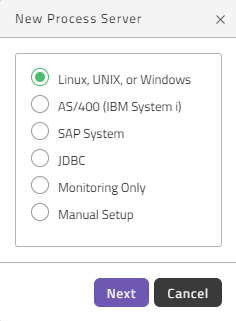
- Click Manual Setup.
- Click Next.
- Configure the Process Server with the Process Server tabs.
- Choose Save and Close.
Example Values
Process Server Tab
Copy
Name: Main_SystemServer
Default Time Zone: Europe/Berlin
Application: [none]
Description: Process Server for the main system.Copy
Service: JobChainService
Desired Status: RunningCopy
Service: SystemService
Desired Status: RunningDocumentation Tab
Copy
Documentation: Process Server for the main system.Queues Tab
Copy
Queue: System
Held: unchecked
Execution size:
Inclusive: unchecked
Hold level:
Hold Above CPU Load:
Hold Above Page Rate:
Time Window: [none]Parameters Tab
Copy
Name: RootDirectory
Value: /opt/redwood/data