S/4HANA Application Job Connector 1.0.0.1
The S/4HANA Application Jobs Connector lets you schedule application jobs for a specified business user in SAP S/4HANA products that support the Application Jobs interface (such as IBP and Public Cloud). It also lets you monitor the statuses of such jobs and abort them if necessary.
What's New in 1.0.0.1
All Process Definitions
-
The new Language Parameter on all Process Definitions lets you change the language of SAP API responses. The language you select affects the following things:
-
Process and Step statuses in
stdout.logfor Redwood_S4AJ_SubmitApplicationJob and imported application Process Definitions. -
Job Text of templates returned by Redwood_S4AJ_ShowApplicationJobs.
-
Parameter display names on Process Definitions generated during import.
-
Error responses returned by SAP that are reported in the
issues.txtProcess file.
-
Redwood_S4AJ_ImportJobTemplate and Redwood_S4AJ_SubmitApplicationJob
-
The new Expand Tasks Parameter lets you create child Processes for each step in an S/4HANA Application Job for monitoring purposes.
-
The new Download Logs Parameter on Redwood_S4AJ_SubmitApplicationJob and on generated Process Definitions lets you specify whether you want to download application logs. The same Parameter has been added to Redwood_S4AJ_ImportJobTemplate under Generation Settings, so you can decide whether to download logs while importing Application Jobs from SAP.
Note: This is supported only for S/4 HANA Application Jobs. If you attempt to download the logs for an IBP template, the Process will not find the logs.
-
SAP API error responses thrown in Redwood_S4AJ_ImportJobTemplate and Redwood_S4AJ_SubmitApplicationJob and are now reported in an
issues.txtoutput file on the Process. For Redwood_S4AJ_ImportJobTemplate, all SAP errors returned by the API while importing multiple application job templates are aggregated into oneissues.txtoutput file. -
Redwood_S4AJ_ImportJobTemplate now fetches templates directly by template name or job text if either one is specified without wildcards.
-
Generated Process Definitions now have a summary of the Application Job template in the Documentation field.
-
If a group of Application Job parameters forms a radio button group in SAP, RunMyJobs now imports each option and sets a Pair List Simple Constraint where
X=Yes. To mark such a Parameter as selected when running the Process Definition, set the Parameter value toX. -
Note: The UI will allow you to select more than one option from such a group, so make sure you only select one.
General Improvements
-
The new Test Connection button lets you test basic authentication.
-
The Connector now recognizes Application Job statuses A (Aborted) and U (User Error) as an official failure statuses, and identifies them by the return codes
1001and1002, respectively. You can see this return code in the Status line in the Detail View (for example: Error (1002)). In the previous version, the Process would fail with a message indicating that RunMyJobs doesn’t recognize t the User Errorstatus. -
The
templates.rtxoutput file now includes the following columns, to more closely match that SAP Application Jobs Templates UI. Note that some of these columns are never returned by the API, so their values will be blank until SAP fixes their API responses.-
Last Change User Name
-
Creation User Name
-
Periodic Value
-
User Name
-
Report Name
-
Periodic Granularity
-
Step Count
-
Version
-
Supports Test Mode
-
Prerequisites
- Version 9.2.9 or higher
- Connection component 1.0.0.4 or later. Note that the Connections component will be installed or updated automatically if necessary when you install this extension.
- Privileges Required to Use the SAP S/4 Application Jobs Connector
Installation
The Redwood SAP S/4 Application Jobs Connector is available in the Catalog.
Contents of the Component
The SAP S/4 Application Jobs Connector consists of the following objects:
| Object Type | Name | Description |
|---|---|---|
| Application | GLOBAL.Redwood.GLOBAL.SAP.REDWOOD.S4HANAApplicationJob | Integration connector with the S/4 HANA Application Jobs (1.0.0.0) |
| Constraint Definition | REDWOOD.Redwood_S4ApplicationJobConnectionConstraint | Constraint for SAP S/4 HANA Application Job Connection fields |
| Extension Point | REDWOOD.Redwood_S4ApplicationJobConnection | S/4 HANA Application Job Connection |
| Process Definition | REDWOOD.Redwood_S4AJ_ImportJobTemplate | Import S4 HANA Application Job Templates as Process Definitions |
| Process Definition | REDWOOD.Redwood_S4AJ_ShowApplicationJobs | Retrieve details about all available S4 HANA Application Job Templates |
| Process Definition | REDWOOD.Redwood_S4AJ_SubmitApplicationJob | Submit an S/4 HANA Application Job |
| Process Definition | REDWOOD.Redwood_S4AJ_Template | Template for submitting an S/4 HANA Application Job |
| Process Definition Type | REDWOOD.Redwood_S4ApplicationJob | S/4 HANA Application Job Connector |
| Library | REDWOOD.Redwood_S4ApplicationJob | Library for S/4 HANA Application Job connector |
Redwood_S4AJ_ImportJobTemplate
This Process Definition lets you import S/4HANA Application Job Templates as Process Definitions.
Parameters
| Tab | Name | Description | Documentation | Data Type | Direction | Default Expression | Values |
|---|---|---|---|---|---|---|---|
| Parameters | connection
|
Connection | The Connection object that defines the connection to the SAP Application Jobs environment. | String | In |
|
|
| Parameters | templateName
|
Technical Name Filter | Return templates where the Technical Name matches this filter. Wildcards * and ? are allowed. | String | In |
|
|
| Parameters | jobText
|
Display Name Filter | Return templates where the Display Name (Job Text) matches this filter. Wildcards * and ? are allowed. | String | In |
|
|
| Parameters | overwrite
|
Overwrite Existing Definition |
If set to If set to |
String | In | N
|
|
| Parameters | importType
|
Definition Name Type |
If If |
String | In | D
|
G=Technical Name, D=Display Name |
| Generation Settings | targetPartition
|
Partition | The Partition to create the new Process Definitions in. | String | In |
|
QueryFilter: User.Redwood System.Partition.Partition%2e;all |
| Generation Settings | targetApplication
|
Application | The Application to create the new Process Definitions in. | String | In |
|
QueryFilter: User.Redwood System.Application.Application%2e;all |
| Generation Settings | targetQueue
|
Default Queue | The default Queue to assign to the generated Process Definitions. | String | In |
|
QueryFilter: User.Redwood System.Queue.Queue%2e;all |
| Generation Settings | targetPrefix
|
Definition Name Prefix | The prefix to add onto the name of the imported Application Job template to create the Process Definition name. | String | In | CUS_S4AJ_
|
|
| Generation Settings | targetUser
|
Job User | The User ID of the Job User to set on the imported Process Definitions. | String | In |
|
|
| Generation Settings | importParameters
|
Import Parameters | If set to Yes, Parameters of all steps on the Application Job template will be imported. |
String | In | N
|
Y=Yes, N=No |
| Generation Settings | expandTasks
|
Expand Tasks |
If set to If a step fails, the whole Application Job will fail and the remaining steps will not have child Processes. |
String | In | No
|
Yes, No |
| Parameters | language
|
SAP Language | Desired language for all API responses from SAP. Default behavior is to let SAP use its own language settings. | String | In |
|
EN=English, DE=German, FR=French, ES=Spanish, DA=Danish |
| Generation Settings | downloadLogs
|
Download Logs | Indicates whether application logs should be downloaded. This is only supported for S/4HANA Application Jobs. | String | In | No
|
Yes, No |
Redwood_S4AJ_ShowApplicationJobs
Retrieve details about all available S4 HANA Application Job Templates.
Parameters
| Tab | Name | Description | Documentation | Data Type | Direction | Default Expression | Values |
|---|---|---|---|---|---|---|---|
| Parameters | connection
|
Connection | The Connection object that defines the connection to the SAP Application Jobs environment. | String | In |
|
|
| Parameters | templates
|
Templates | SAP Application Job templates fetched by this job. | Table | Out |
|
|
| Parameters | language
|
SAP Language | Desired language for all API responses from SAP. Default behavior is to let SAP use its own language settings. | String | In |
|
EN=English, DE=German, FR=French, ES=Spanish, DA=Danish |
Redwood_S4AJ_SubmitApplicationJob
Submit an S/4 HANA Application Job.
Parameters
| Tab | Name | Description | Documentation | Data Type | Direction | Default Expression | Values |
|---|---|---|---|---|---|---|---|
| Parameters | connection
|
Connection | The Connection object that defines the connection to the SAP Application Jobs environment. | String | In |
|
|
| Parameters | jobUser
|
Job User | The user id of the SAP user to submit the job with. | String | In |
|
|
| Parameters | jobText
|
Job Text | The Job Text (Display Name) of the Application Job template to run. If multiple templates exist with the same Job Text, the Template Name parameter must be supplied as well. | String | In |
|
|
| Parameters | templateName
|
Template Technical Name | The Technical Name (GUID) of the Application Job template to run. This field is not required, but will make the template lookup faster if provided. | String | In |
|
|
| Parameters | expandTasks
|
Expand Tasks |
If set to If a step fails, the whole Application Job will fail and the remaining steps will not have child Processes. |
String | In | No
|
Yes, No |
| Parameters | jobName
|
Job Name | The Job Name that identifies the Application Job that was submitted. | String | Out |
|
|
| Parameters | jobRunCount
|
Job Run Count | The Job Run Count that identifies the Application Job that was submitted. | String | Out |
|
|
| Parameters | language
|
SAP Language | Desired language for all API responses from SAP. Default behavior is to let SAP use its own language settings. | String | In |
|
EN=English, DE=German, FR=French, ES=Spanish, DA=Danish |
| Parameters | downloadLogs
|
Download Logs | Indicates whether application logs should be downloaded. This is only supported for S/4 HANA Application Jobs. | String | In | No
|
Yes, No |
Redwood_S4AJ_Task
Monitors a sub-task of an S/4 Hana Application Job.
Parameters
| Tab | Name | Description | Documentation | Data Type | Direction | Default Expression | Values |
|---|---|---|---|---|---|---|---|
| Parameters | connection
|
Connection | The Connection object that defines the connection to the SAP Application Jobs environment. | String | In |
|
|
| Parameters | jobUser
|
Job User | The user id of the SAP user to submit the job with. | String | In |
|
|
| Parameters | jobName
|
Job Name | The Job Name of the job to monitor the task for. | String | In |
|
|
| Parameters | jobRunCount
|
Job Run Count | The Job Run Count that identifies the Application Job that was submitted. | String | In |
|
|
| Parameters | stepCount
|
Step Count | The step count of the task to monitor. | String | In |
|
|
| Parameters | stepStatus
|
Step Status | The status of the step. | String | Out |
|
|
| Parameters | stepApplicationRc
|
Step Application RC | The step application return code. | Number | Out |
|
|
Redwood_S4AJ_Template
Template for submitting an S/4 HANA Application Job.
Parameters
| Tab | Name | Description | Documentation | Data Type | Direction | Default Expression | Values |
|---|---|---|---|---|---|---|---|
| Parameters | connection
|
Connection | The Connection object that defines the connection to the SAP Application Jobs environment. | String | In |
|
|
| Parameters | jobUser
|
Job User | The user id of the SAP user to submit the job with. | String | In |
|
|
| Parameters | jobText
|
Job Text | The Job Text (Display Name) of the Application Job template to run. If multiple templates exist with the same Job Text, the Template Name parameter must be supplied as well. | String | In |
|
|
| Parameters | templateName
|
Template Technical Name | The Technical Name (GUID) of the Application Job template to run. This field is not required, but will make the template lookup faster if provided. | String | In |
|
|
| Parameters | expandTasks
|
Expand Tasks | If set to Yes, a child job will be created for monitoring each task in the Application Job |
String | In | No
|
Yes, No |
| Parameters | jobName
|
Job Name | The Job Name that identifies the Application Job that was submitted. | String | Out |
|
|
| Parameters | jobRunCount
|
Job Run Count | The Job Run Count that identifies the Application Job that was submitted. | String | Out |
|
|
| Parameters | language
|
SAP Language | Desired language for all API responses from SAP. Default behavior is to let SAP use its own language settings. | String | In |
|
EN=English, DE=German, FR=French, ES=Spanish, DA=Danish |
| Parameters | downloadLogs
|
Download Logs | Indicates whether application logs should be downloaded. This is only supported for S/4 HANA Application Jobs. | String | In | No
|
Yes, No |
Redwood_S4AJ_ShowApplicationJobs
This Process Definition lets you retrieve details about all available S/4HANA Application Job Templates.
Parameters
| Tab | Name | Description | Documentation | Data Type | Direction |
|---|---|---|---|---|---|
| Parameters | connection
|
Connection | The Connection object that defines the connection to the SAP Application Jobs environment. | String | In |
| Parameters | templates
|
Templates | SAP Application Job templates fetched by this job. | Table | Out |
Redwood_S4AJ_SubmitApplicationJob
This Process Definition lets you submit an S/4HANA Application Job.
Parameters
| Tab | Name | Description | Documentation | Data Type | Direction |
|---|---|---|---|---|---|
| Parameters | connection
|
Connection | The Connection object that defines the connection to the SAP Application Jobs environment. | String | In |
| Parameters | jobUser
|
Job User | The user ID of the SAP user to submit the job with. | String | In |
| Parameters | jobText
|
Job Text | The Job Text (Display Name) of the Application Job template to run. If multiple templates exist with the same Job Text, the Template Name parameter must be supplied as well. | String | In |
| Parameters | templateName
|
Template Technical Name | The Technical Name (GUID) of the Application Job template to run. This field is not required, but will make the template lookup faster if provided. | String | In |
| Parameters | jobName
|
Job Name | The Job Name that identifies the Application Job that was submitted. | String | Out |
| Parameters | jobRunCount
|
Job Run Count | The Job Run Count that identifies the Application Job that was submitted. | String | Out |
Redwood_S4AJ_Template
Template for submitting an S/4HANA Application Job.
Parameters
| Tab | Name | Description | Documentation | Data Type | Direction |
|---|---|---|---|---|---|
| Parameters | connection
|
Connection | The Connection object that defines the connection to the SAP Application Jobs environment. | String | In |
| Parameters | jobUser
|
Job User | The user ID of the SAP user to submit the job with. | String | In |
| Parameters | jobText
|
Job Text | The Job Text (Display Name) of the Application Job template to run. If multiple templates exist with the same Job Text, the Template Name parameter must be supplied as well. | String | In |
| Parameters | templateName
|
Template Technical Name | The Technical Name (GUID) of the Application Job template to run. This field is not required, but will make the template lookup faster if provided. | String | In |
| Parameters | jobName
|
Job Name | The Job Name that identifies the Application Job that was submitted. | String | Out |
| Parameters | jobRunCount
|
Job Run Count | The Job Run Count that identifies the Application Job that was submitted. | String | Out |
Setup
- Navigate to Custom > Connections.
- Click
 .
. -
Under Select Connection Type, click S/4 HANA Application Jobs.
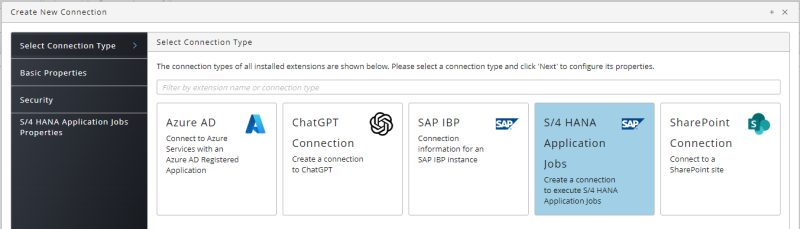
-
Click Next or Basic Properties, then create a Queue and Process Server for the connector. All required settings will be set up automatically.
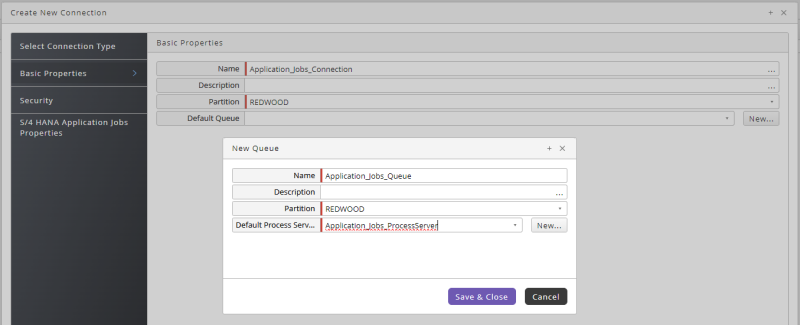
- ClickNext or Security, then click
 to specify which roles can access the connection information. It is recommended to grant the role at least the following additional privileges: View on the S/4 Application Jobs Process Server, View Processes on the S/4 Application Jobs Queue, View on library REDWOOD.Redwood_S4ApplicationJob, and Submit on any Process Definitions users with this role are to submit.
to specify which roles can access the connection information. It is recommended to grant the role at least the following additional privileges: View on the S/4 Application Jobs Process Server, View Processes on the S/4 Application Jobs Queue, View on library REDWOOD.Redwood_S4ApplicationJob, and Submit on any Process Definitions users with this role are to submit. - ClickNext or S/4 HANA Application Jobs Properties
-
Do one of the following things:
-
Click Basic, then enter the URL of the endpoint of the SAP S/4 HANA environment (for example,
https://myxxxx.api.s4hana.ondemand.com), a Username, and the Password.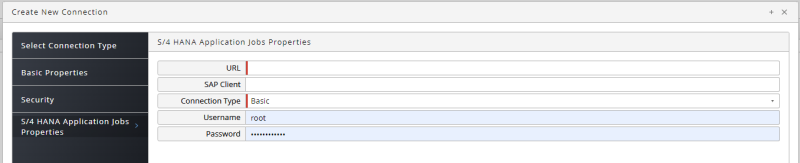
-
Click Certificate. Enter the URL of the endpoint of the SAP S/4 HANA environment (for example,
https://myxxxx.api.s4hana.ondemand.com) in the URL field, then click Test Connection to verify the connection.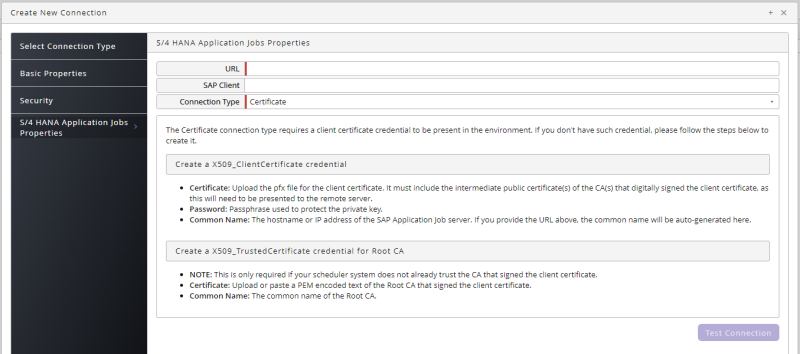
-
- Click Save & Close.
- Navigate to Environment > Process Server, locate your Application Jobs Process Server, start it, and ensure it reaches status Running.
Running Application Jobs
Finding Application Jobs Templates
To retrieve the list of job templates available for scheduling, navigate to Applications > Redwood > SAP > S4HANAApplicationJob, expand S4HANAApplicationJob, and submit Redwood_S4AJ_ShowApplicationJobs.
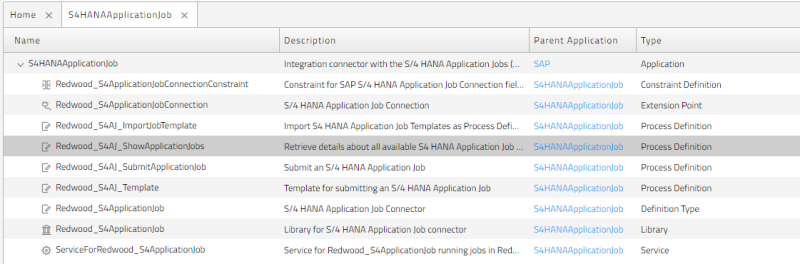
Once the process has finished, right-click it and choose Monitor Related Processes, then select the process run and click templates.rtx in the Detail View. Sample output is shown below.
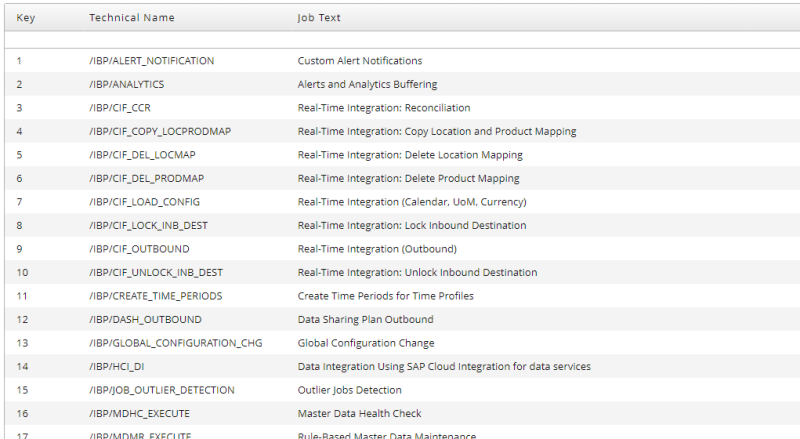
The value used as the template name is the Technical Name.
Scheduling an Application Job
In the S4HANAApplicationJob Application, submit Redwood_S4AJ_SubmitApplicationJob.
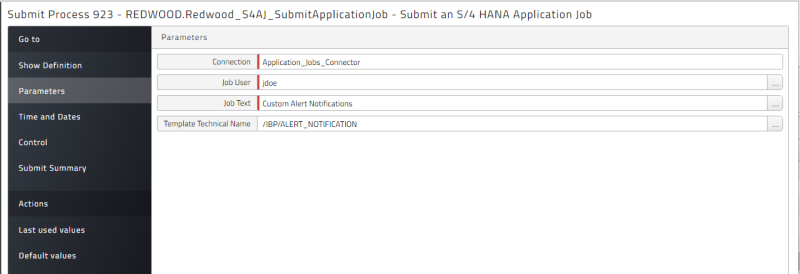
The job is scheduled with the Job User and, for example, the visibility filter settings are taken from this user. This is also the user ID displayed in the Fiori App under Maintain Business Users.
Enter Job Text based on the results of the call to Redwood_S4AJ_ShowApplicationJobs.
Importing Templates as Process Definitions
To import a template as a Process Definition, submit REDWOOD.Redwood_S4AJ_ImportJobTemplate.
Enabling Connections through an HTTP Proxy
When the connection to the SAP system needs to be established through an HTTP proxy, create a new proxy credential and specify a proxy for IBP independent of the Secure Gateway proxy. For more information, see Credentials and Certificates.
SAP External API Connection Requirements
- For an IBP or Public Cloud instance, a Communication System and User is required for the external scheduler integration, using Communication Scenario SAP_COM_0064. For more information, see https://blogs.sap.com/2023/05/14/s-4hana-cloud-communication-management-configuration/.
- For a Private Cloud or on-premises instance, the API User needs authorization to call the service BC_EXT_APPJOB_MANAGEMENT. This can be added as the Authorization Default of the SAP Gateway Business Suite Enablement Service. For more information, see https://help.sap.com/docs/ABAP_PLATFORM/cc0c305d2fab47bd808adcad3ca7ee9d/d923e05001374cc0a338fef7804ced7f.html