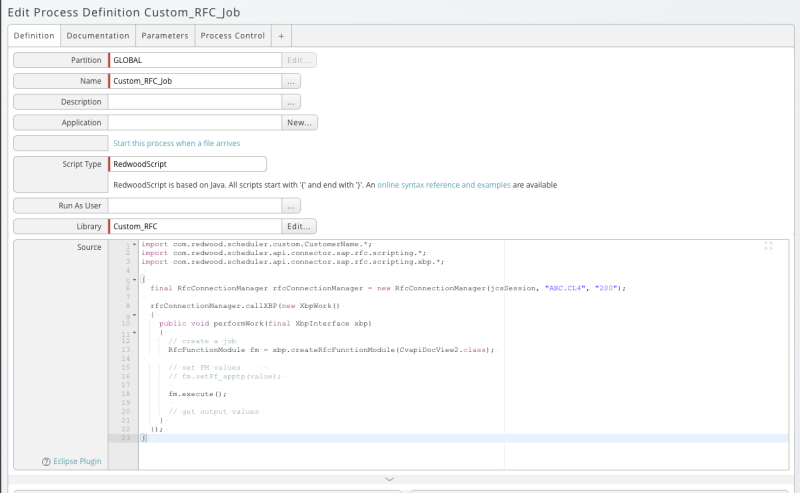Calling SAP RFC Function Modules from RedwoodScript
You can call SAP RFC function modules directly from within RedwoodScript Process Definitions. This can be useful for automating transactions that are not implemented as ABAP programs. However, some setup and custom development work is necessary. To enable this functionality:
-
Run the SAP_ExportFunctionModuleInterface Process Definition. In the Function Module Name Parameter, enter the name of the RFC function module you want to access. The Process Definition creates a ZIP Process file named
fm_interface.zip, containing XML files for each RFC function module. -
Send the ZIP file to Redwood Support. Redwood Engineering creates Java code for each RFC function module, then Redwood Support returns it as a Java file or a ZIP file containing Java files.
-
Create a Library and click the Sources tab.
-
For each Java file:
-
Click Add, then paste the contents of the Java file into the Source field.
-
Locate the line that begins with
package. -
Change the name of the package from
com.redwood.scheduler.custom.packageto something that uniquely identifies your organization (for example,com.redwood.scheduler.custom.MyCompanyName.project). Do not change the part of the package name shown in red.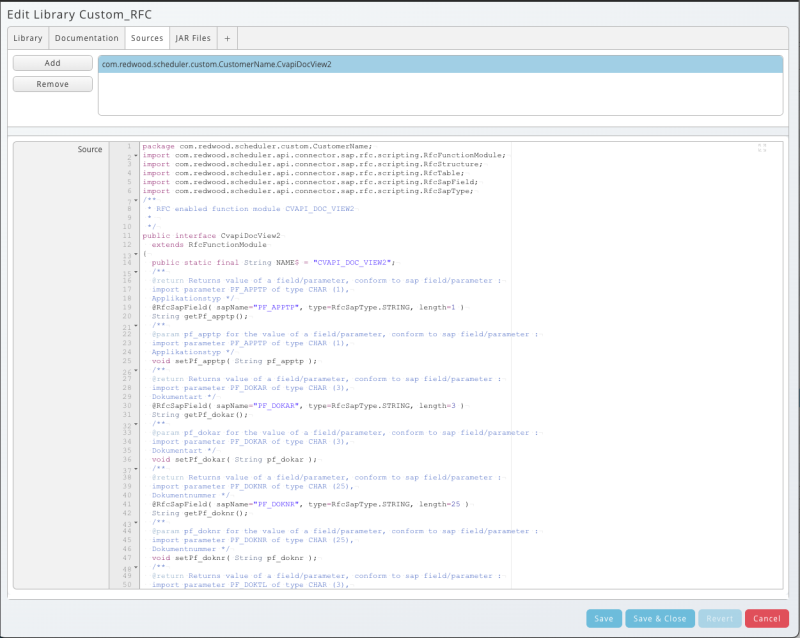
-
-
Create a RedwoodScript Process Definition to call the SAP API.
-
Select the library from step 3 from the Library dropdown list.
-
In the Source field, import the package identified in step 3, and use it to make calls to the RFC function module.