BusinessObjects Component
The SAP BuinessObjects component allows you to run Web Intelligence reports.
Prerequisites
The Redwood SAP BusinessObjects component is packaged as a separate car file that can be requested from Redwood. It requires RunMyJobs / Cronacle / BPA version 9.1.x or newer.
Installation
On release 9.1.x or higher the .car file can be installed using standard promotion. By default, the car file requires the Partition SAPBOBJ to exist before it can be imported.
Please create this Partition before using importing or select an existing Partition when importing.
Contents of the car file
The car file consists of the following objects:
| Object Type | Name |
|---|---|
| Process Definition | SAPBOBJ.Custom_BOBJ_ImportReports
|
| Process Definition | SAPBOBJ.Custom_BOBJ_ShowSchedule
|
| Process Definition | SAPBOBJ.Custom_BOBJ_RunReport
|
| Library | SAPBOBJ.Custom_BOBJ
|
Setup
CUSTOM_BOBJ processes need standard BOBJ Process Server and Queue. By default, all the CUSTOM_BOBJ objects live in the Partition SAPBOBJ (RMJ customer).
Running CUSTOM_BOBJ jobs
Importing BOBJ Webi report
To import the BOBJ Webi report as Process Definition, Custom_BOBJ_ImportReports must be submitted. Imported report is a copy of the Custom_BOBJ_RunReport.
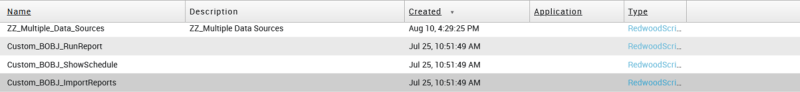
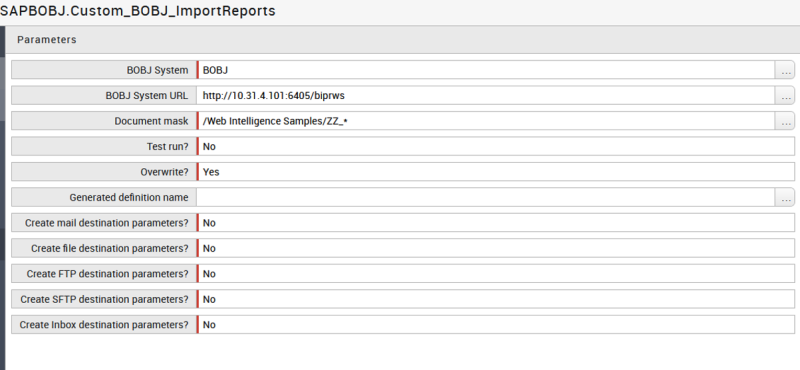
BOBJ System URL must be <host>:<port>/biprws
Document mask should be the real full path in BOBJ, case sensitive. Wildcards are allowed, when used, Generated definition name should not be set. Report name will be the generated Process Definition name.
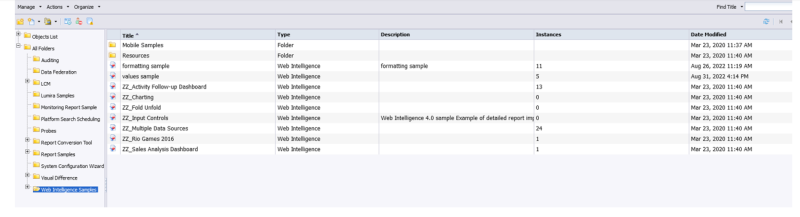
7 Process Definitions have been created with Document mask = ZZ_*
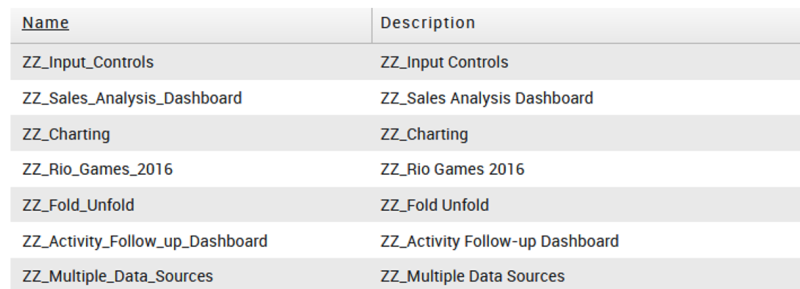
Output also shows which reports have been imported, which report parameters have been created.
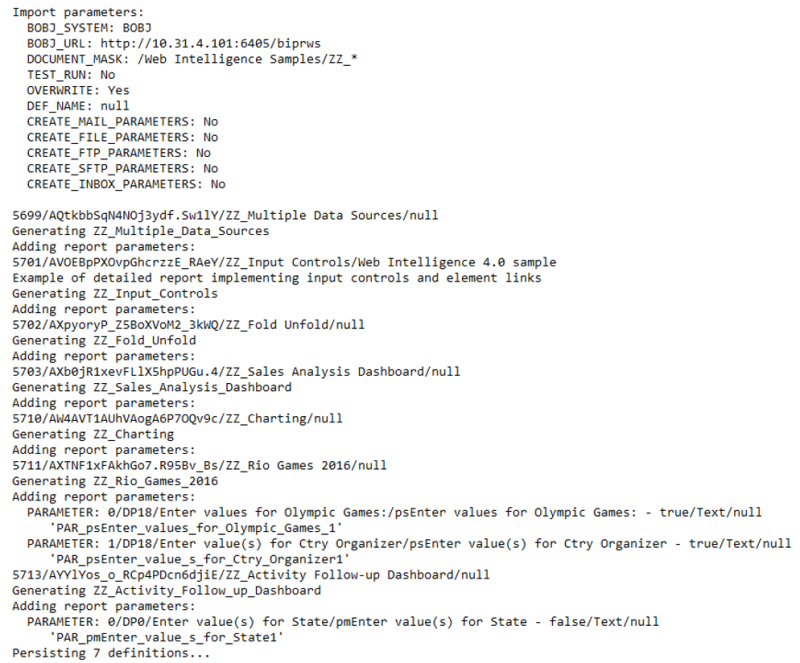
Schedule a CUSTOM_BOBJ repot job
After importing the report, select the new generated Process Definition and submit it. As example ZZ_Rio_Games_2016:

CSV format can be set.