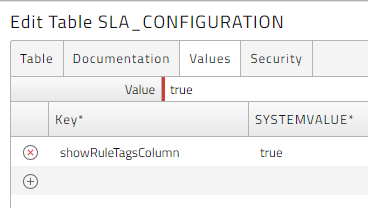Editing Configuration Tables
Most configuration options for RunMyJobs are in the registry. However, some components use tables to store configuration information. For example, the SLA Component uses the SLA_CONFIGURATION table to store certain configuration options.
To edit the values in a configuration table:
-
Navigate to Scripting > Tables.
-
Right-click the table you want to edit and choose Edit. The Edit Table window displays.
-
Click the Values tab.
-
To set a value in the table, enter a key under Key and a new value under SYSTEMVALUE.
-
Click Save & Close.
For example, assume you want to update the showRuleTagsColumn setting in the SLA_Configuration table. In that case, the Values tab should look like this.