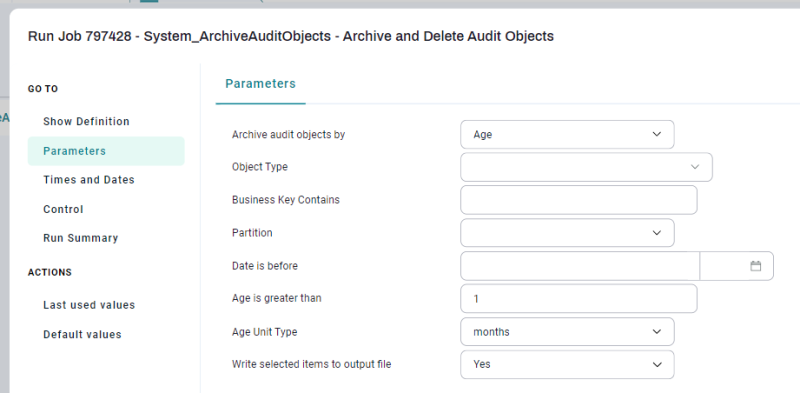Purging Static Data
Besides Jobs, there are also various types of static data that should be purged periodically to keep a healthy, fast and stable environment.
Redwood recommends running the housekeeping processes described in this topic on a daily basis, either individually or in a Workflow that runs them one after the other.
Cleared Events
Keeping all cleared Events will eventually fill up the Event table in your database and impact the performance of RunMyJobs. Redwood recommends scheduling the System_ArchiveEvents Job Definition to run once per day. Consider keeping one month of Events.
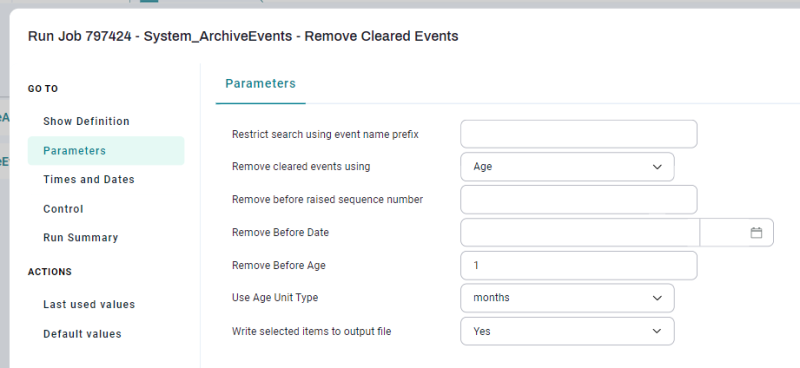
Note: If you have a large number of Events, the System_ArchiveEvents Job Definition can potentially fail. If this happens, use its Parameters to archive very old Events first, then progressively archive the rest until you are happy with the result.
Operator Messages
Operator Messages can accumulate over time, especially if they are heavily used. For example, an Operator Message is generated automatically whenever a Job fails. Having too many Operator Messages can slow down your system. To avoid this, Redwood recommends scheduling System_RemoveOperatorMessages to run every day. You can use this Job Definition to remove Operator Messages by age or date.
The first Parameter is Automatically reply to messages? If this is set to No, Operator Messages that are waiting for replies are not deleted, and can accumulate over time. To see how many unreplied-to Operator Messages are present, navigate to Configure > Control > Operator Messages and choose All Operator Messages Awaiting a Reply from the dropdown list at the top. If there are too many, set Automatically reply to messages? to Yes when you run System_RemoveOperatorMessages. The Job will try to reply to any Operator Messages that (a) require a reply, and (b) have a previous reply that matches one if the options in its reply list.
Redwood recommends keeping one month of Operator Messages, with a maximum of three months.
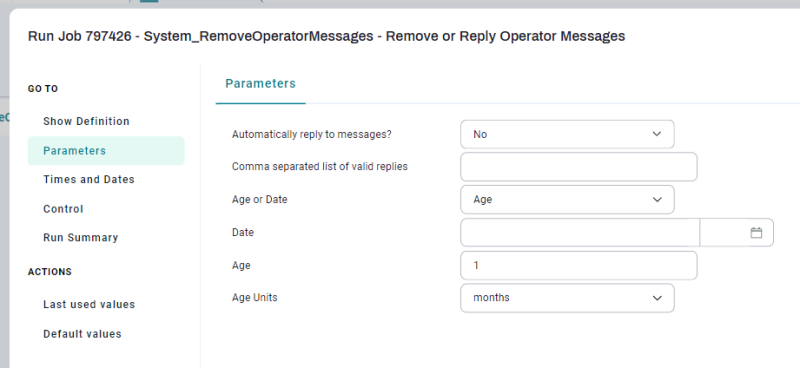
Note: If you set Age or Date to Age, but you do not specify values for Age or Age Units, the process will use Age = 3 months.
Audit Records
Audit records accumulate over time and can slow down the system. Consequently, Redwood recommends scheduling System_ArchiveAuditObjects to run on a daily basis. This Job Definition will export audit data in XML format and then delete it. You can also run System_ExportAuditObjects if you just want to view the audit records in XML format.