Folders
Folders are an organizational tool that lets you organize Objects into logical groups, according to the purpose that they serve.
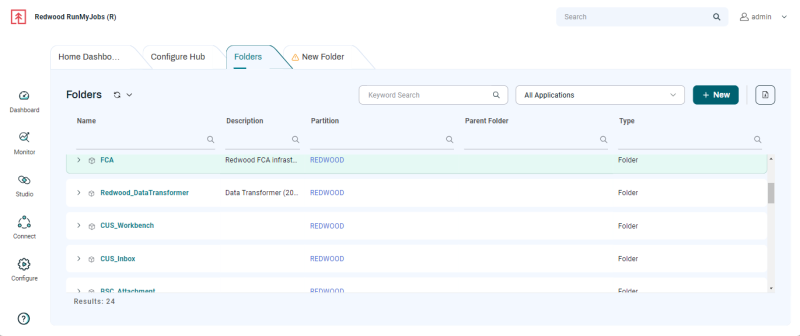
Note: In older UI themes, Folders are referred to as Applications.
Each Folder belongs to a Partition. Within a Partition, you can use Folders to organize Objects into logical groups. For example, you might organize the Job Servers, Queues, Jobs, and Workflows for a decision support system into a Decision Support Folder.
Tip: Folders can be nested inside one other.
You can export Folders as CAR files, either manually or by running the System_ExportApplication Job. You can then import such CAR files into other instances of RunMyJobs by running the System_Import_ArchiveJob. This makes it easy to migrate objects, for example, from a "Test" environment into a "Prod" environment.
Creating a Folder
To create a Folder, click New in the Folders screen, then select a Partition and enter a Name.
To make it a child Folder, select a Parent Folder.
Deleting a Folder
Before you can delete a Folder that contains Objects or child Folder, you must first remove those objects. You can do this by moving them to another Folder, or by deleting the value from their Folder field. Once this is done, you can delete the Folder by right-clicking it and choosing Delete.