AbOut Parameters
At a high level, Parameters are a way to pass data through a Workflow, potentially transforming it as it goes. For example, you might use a Parameter to introduce a chunk of raw data (in the form of a CSV file or Excel spreadsheet) into a Workflow, and then use a series of Jobs to transform that data into a report, and finally to send that report to the interested parties via email.
You can also use Parameters to control how Workflows execute. A common example of this is a Workflow with a System_Sleep Job Definition, where you use a Parameter to control how long a System_Sleep Job sleeps. This is an example of Parameter mapping.
Speaking more precisely, a Parameter is a variable that is associated with a Job or Workflow Definition. Below is an example of a Parameter named sleep_duration that has been created on a Workflow Definition.
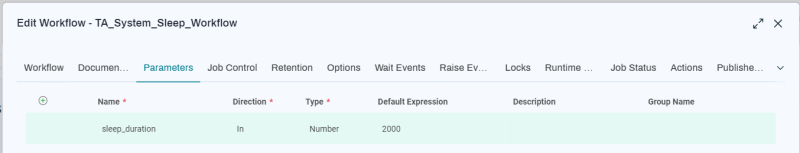
Parameters have the following characteristics:
-
Name: The name of the Parameter. Above, this is sleep_duration.
-
Direction: In, Out, or In Out. Used with Parameter mapping.
-
Type: The data type of the Parameter.
-
Default Expression: A default value for the Parameter.
-
Description: If specified, this value displays in place of the Name. This allows you to use names that can contain spaces.
-
Group Name: If you assign the same group name to several Parameters, they display on their own tab in the Run Wizard, and the name of that tab is the group name.
Parameters display in the Run Wizard:
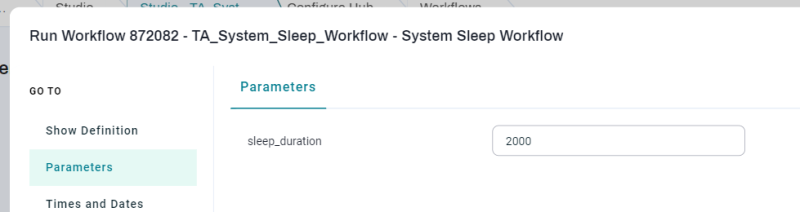
As you can see, the Default Expression is automatically filled into the sleep_duration field, but you can change it if you want to.