Retention Tab
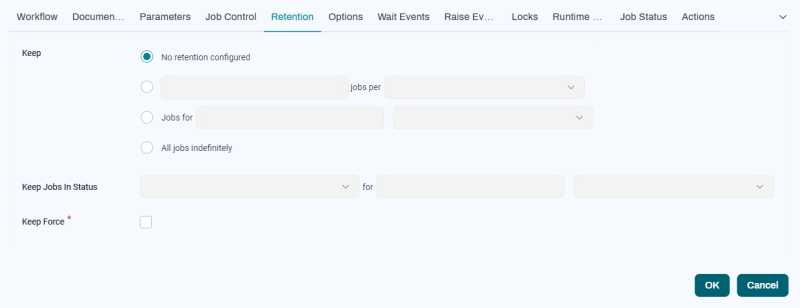
The Retention tab lets you control a Job or Workflow Definition's Keep Clause. The Keep Clause defines either how many Jobs based on the Job or Workflow Definition are kept in the database, or how long such Jobs are kept in the database.
You can retain Jobs per Parameter value combination, system, user, or date. You can further limit Job retention by status. The default setting is to keep all Jobs, but this is not recommended, because it can lead to overloading the database. For more information, see Housekeeping Best Practices.
Note: If you change the Keep Clause of an existing Job or Workflow Definition with existing Jobs, the conditions under which the existing Jobs are kept is not changed. The new Keep Clause will only affect future Jobs.
The Retention tab includes the following controls.
| Field | Description |
|---|---|
| Keep > No retention configured | All Jobs will be kept. See the warning above. |
| Keep > [number] processes per [option] | This option lets you limit the number Jobs processes to be kept per Key, System, or User. |
| Keep > Processes for [time period] | This option lets you specify a maximum age for Jobs. |
| Keep > All processes indefinitely | This option should only be used when you have other strategies in place for process deletion, such as the Active Archive Module. The difference between this Keep Clause setting and No retention configured is that processes with this Keep Clause are not counted towards the ratio of Jobs without a Keep Clause. |
| Keep Jobs in Status | Lets you specify a Keep Clause for Jobs of this type that reach one or more specific statuses. For more information, see Keep Processes In Status. |
| Keep Force |
By default, if a Job Definition has a parent, it will be deleted according to the parent's Keep Clause, not its own Keep Clause. However, if you check this box, and the Job Definition TemplateDefinition has a parent with a shorter Keep Clause, the process will be kept according to its own Keep Clause (in other words, it will outlive the parent). When the parent of a Job with Keep Force has been deleted, the Job is no longer considered to have a parent. Note: Keep Force has no effect on manually deleting a Job or Workflow Definition. If you delete the parent of a Job, all of its child Jobs will also be deleted. Also, Keep Force also has no effect on Job Definitions with a shorter Keep Clause than their parent. |