About Steps
A Step is a portion of a Workflow consisting of one or more Job Calls or Workflow Calls. Steps execute sequentially, but all Job Calls in a Step execute at the same time when the Workflow is run.
To configure a Step, open its parent Workflow and click the Step name. A configuration overlay displays. The selected Step name displays in bold.
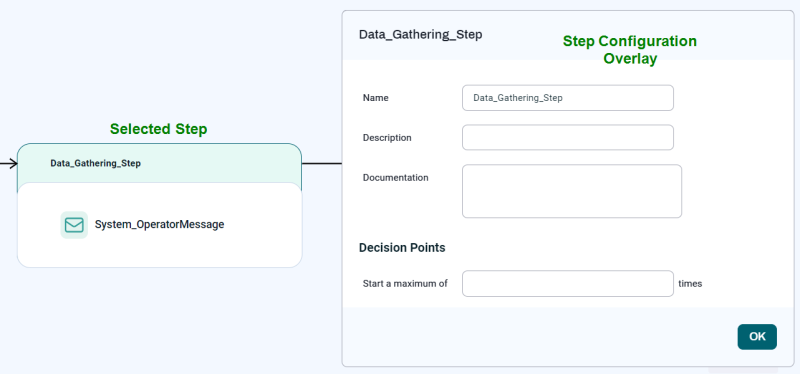
There are three types of configurable options for a Step.
-
A Step can have Name, Description, and Documentation values, just like a Workflow or Job Definition.
-
A Step can have a Condition that lets you use a Time Window and/or a REL expression to control whether the Step is executed or skipped. (If you do not specify a precondition function, the Step always executes.)
-
A Step can have one or more Decision Points that control what happens when one of its Job Calls goes into a final status that is not Completed.
Note: By default, a Step has a Decision Points field named Start a maximum of _ times. If you are using Decision Points to restart the Step in certain situations, set this value to prevent the Step from executing over and over in an infinite loop.
Tip: You can rearrange Steps in a Workflow by dragging and dropping them.