Working with Filters
To work with filters in the Monitor screen, turn on the Advanced Filters switch. A dropdown list to the right of the switch provides access to a wide variety of filters.
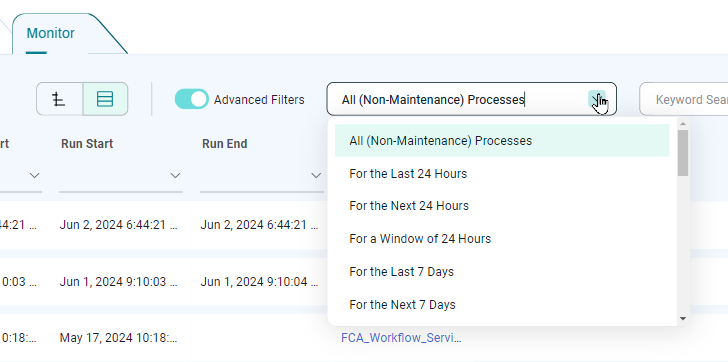
Note: These are the same filters that are available at the top of the Process Monitor screen in the Classic and Legacy UI.
The Filter dropdown list at the top of the window lets you narrow down the list of displayed objects. The options available in this dropdown list are different for different kinds of objects.