Working with Recurrences
When you run a Job or Workflow with the Run Wizard, you can use the Times and Dates screen to make the Job or Workflow run on a recurring basis.
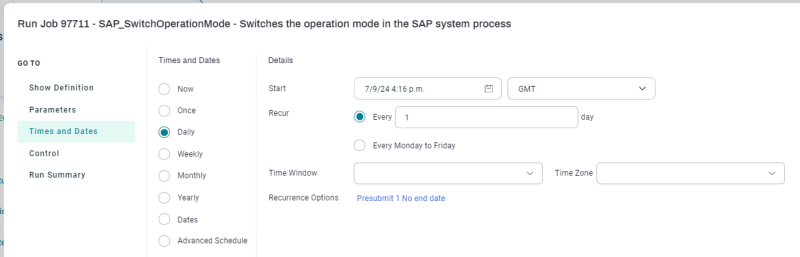
You can specify a Recurrence using one of the following options:
- Daily
- Weekly
- Monthly
- Yearly
- Dates (on specific dates)
Note: Behind the scenes, RunMyJobs generates Advanced Schedules and Time Windows for Jobs and Workflows scheduled this way. These runtime Advanced Schedules and Time Windows are deleted by the System Job Definition System_ProcessKeepClauses, which runs in the background.
Note: Recurring Jobs do not wait for each other. RunMyJobs simply makes sure that the correct number of Jobs in a non-final state are in a Recurrence.