Column Chooser
Many table-style interfaces in RunMyJobs have a variable list of columns. You can add or remove columns by right-clicking the header and choosing Column Chooser.
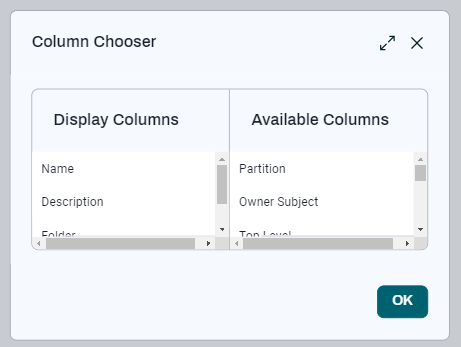
In the Column Chooser pop-up window, click and drag to move the columns you want to see from the Available Columns list to the Display Columns list. To hide a column, drag it from the Display Columns list to the Available Columns list.