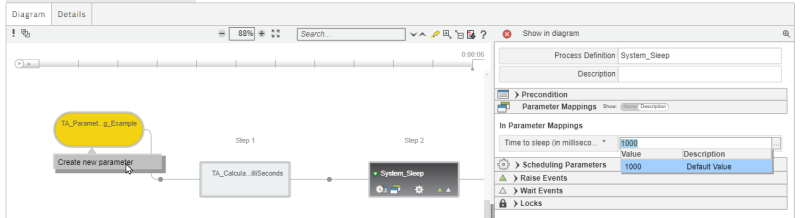Mapping Parameters in Chains
The Parameter Mappings section for Chain Processes lets you map parameter values from a Chain or a previous Chain Process to specific fields on the selected Chain Process.
Instead of supplying values for parameters on a Chain Process manually, you can map values from elsewhere in the Chain Definition. For example, assume a Chain Process named "System_Sleep" takes an In parameter named MilliSeconds. You can supply that value in several ways.
-
You can map the MilliSeconds parameter from the "System_Sleep" Chain Process to the Chain. This creates a Milliseconds parameter on the Chain Definition, allowing users to supply a Milliseconds value when they submit the Chain. The Chain-level MilliSeconds value is then passed to the "System_Sleep" Chain Process. When you make this kind of parameter mapping, a number in a red circle shows where the parameter is being mapped from (in this case, the Chain).
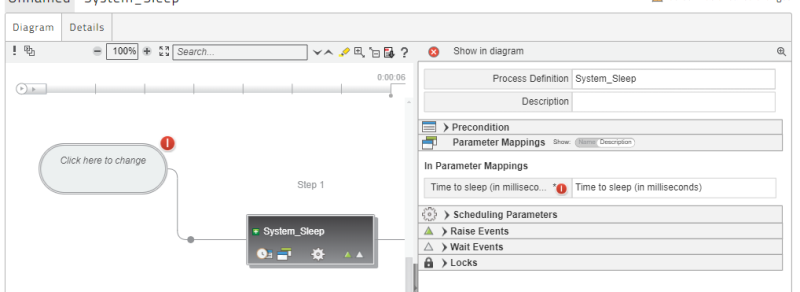
-
You can map an Out or In Out parameter from a "Calculate_MilliSeconds" Chain Process earlier in the Chain to the MilliSeconds parameter on the "System_Sleep" Process Definition. This way, the MilliSeconds value might be calculated as part of the "Calculate_MilliSeconds" Chain Process, and then used by the "System_Sleep" Chain Process. Again, a number in a red circle shows where the parameter is being mapped from (in this case, the "Calculate_MilliSeconds" Chain Process in the previous Step).
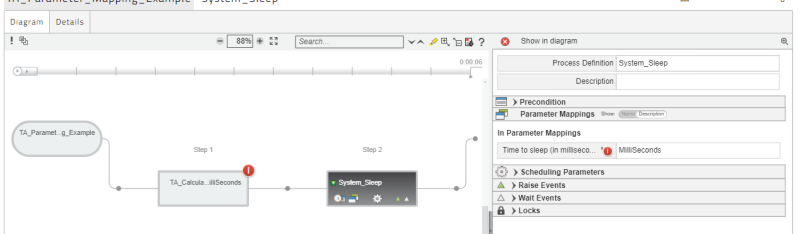
Tip: You can scroll to the point in the diagram where a parameter is being passed from by clicking the red number in the Parameter Mappings area.
Note: If a process reaches Error, Unknown, or Killed status, its Out parameters values may not be set properly. This depends on the process. If a process had time to set its Out parameters before it reached a final status, those parameters should be set, but this is not a guarantee.
Warning: If you add a Process Definition to a Chain, and then select it in the Chain Editor, you can use the Parameters tab at the top to add Parameters, delete Parameters, and change the configuration of existing Parameters. However, if you do so, those changes are written back to the Process Definition, not just the instance in the Chain. This can lead to unexpected behavior when the Process Definition is run elsewhere (on its own or in other Chains).
Mapping Existing Chain and Chain Process Parameters
To map a parameter in the Parameter Mappings area to an existing parameter elsewhere in the Chain Definition, click in the parameter value field. All potential candidates that could supply that value display in yellow. If you hover the mouse over a yellow box, an option is displayed below the box with the names of any eligible parameters. You can then complete the mapping by clicking the appropriate source parameter name.
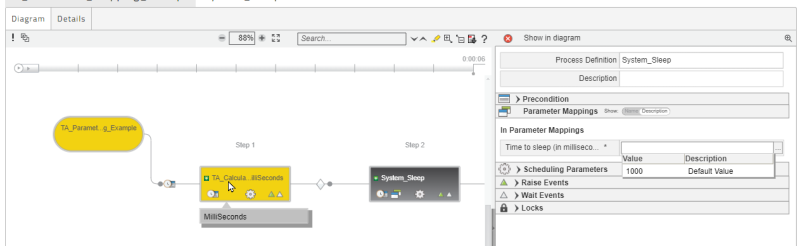
You can achieve the same result by clicking and dragging the parameter name (here, Time to sleep (in milliseconds) out into the chain diagram. Again, eligible Chain and Chain Process rectangles become yellow, and if you drag the field name over one of the yellow boxes, all eligible parameters display beneath it.
Note: Parameters that have been configured on the Chain Definition level are available to all Chain Processes in the Chain.
Creating New Chain Parameters for Mapping
If you want to map a Chain Process parameter to a parameter on the Chain, but no suitable parameter exists on the chain, you can create a new one. If you hover the mouse over the Chain, a Create new parameter option displays. If you click it, a new parameter is added to the Chain Definition's Parameters tab to allow users to supply a value when submitting the Chain Definition.