Process Definitions: Runtime Limits Tab
Runtime limits ensure that a process runs for a predefined period of time or does not exceed a time limit. Multiple runtime limits are allowed on a single Process Definition, and each can be either a Minimum or a Maximum value. When a runtime limit is reached, an event or alert can be raised to request intervention from an Operator.
Note: Process runtime includes pre-running action time as well as the time the process stays in Running status Running, but excludes post-running action time.
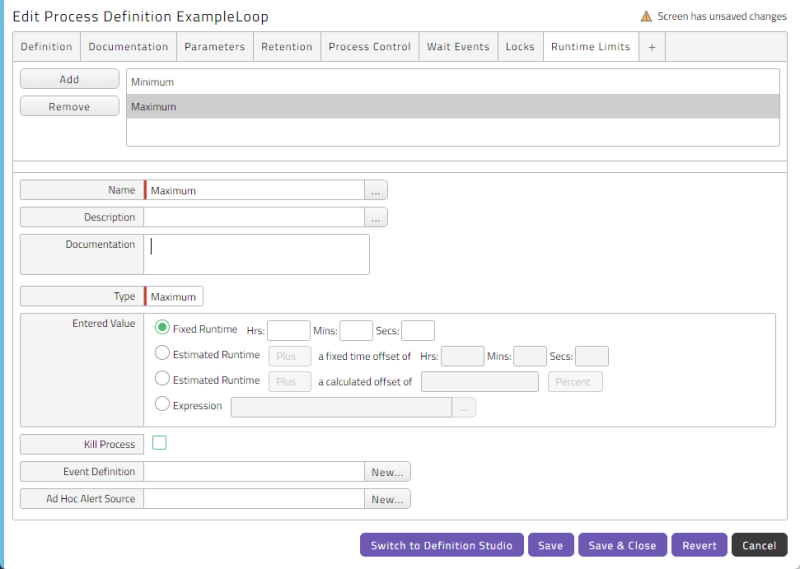
The Runtime Limits tab of the Process Definition editing pop-up window includes the following controls.
Values
| Field | Description |
|---|---|
| Name | The name of the runtime limit |
| Type | The type of runtime limit: Maximum or Minimum. |
| Entered Value |
The runtime limit. You can specify a runtime limit in the following ways.
|
| Kill Process | Lets you specify whether the process should be killed if it reaches the runtime limit. |
| Event Definition | Lets you specify an event to be raised if the process reaches the runtime limit. |
| Ad Hoc Alert Source | Lets you specify an ad hoc alert to be raised if the process reaches the runtime limit. |