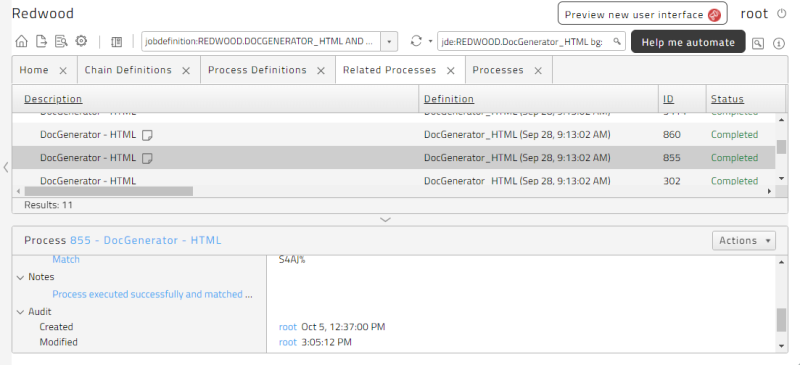Process Notes
You can add a note to an executed process if you want to make a comment about it. To do so, navigate to Monitoring > Processes, then right-click the process and choose Add Note from the context menu.
Notes that you have added to a process are displayed in the Detail View when that process is selected. In addition, a note icon ![]() displays next to the process name.
displays next to the process name.