Workflow Definition Overlay
The Workflow definition overlay lets you configure the definition of a Workflow (unlike the Workflow call overlay, which lets you configure only its basic properties and its default Status Handlers).
Once you have opened a Workflow for editing, you can display the Workflow definition overlay in two ways:
-
Click the Workflow's name at upper left.
-
Click the Workflow's START circle, then scroll down and click Open Advanced Workflow Definition Editor.
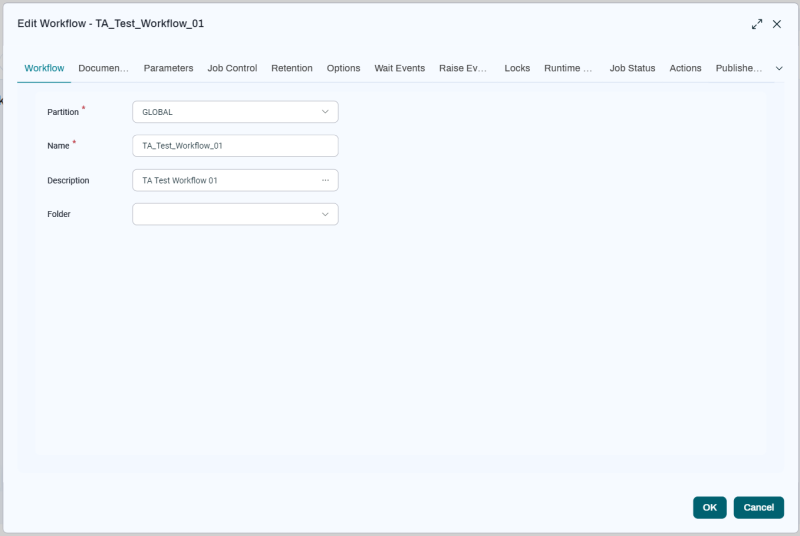
The Workflow definition overlay includes the following tabs.
Note: All Workflows have the following set of tabs in common. For additional tabs common to all objects, see Object Tabs.
| Tab | Relevant Topics |
|---|---|
| Workflow | Lets you specify a Partition, Name, Description, and Folder for the Workflow. |
| Parameters | |
| Job Control | Job Control Tab |
| Retention | Retention Tab |
| Options | Options Tab |
| Wait Events | Wait Events Tab |
| Raise Events | Raise Events Tab |
| Locks | Locks Tab |
| Runtime Limits | Runtime Limits Tab |
| Job Status | Job Status Tab |
| Actions | Actions Tab |
| Published Web Services | Published Web Services Tab |
| Monitor Updaters | Monitor Updaters Tab |
| File Searches | File Searches Tab |