Creating an SAP IBP Connection
To create an SAP IBP Connection:
- Navigate to Custom > Connections.
-
Click
 .
.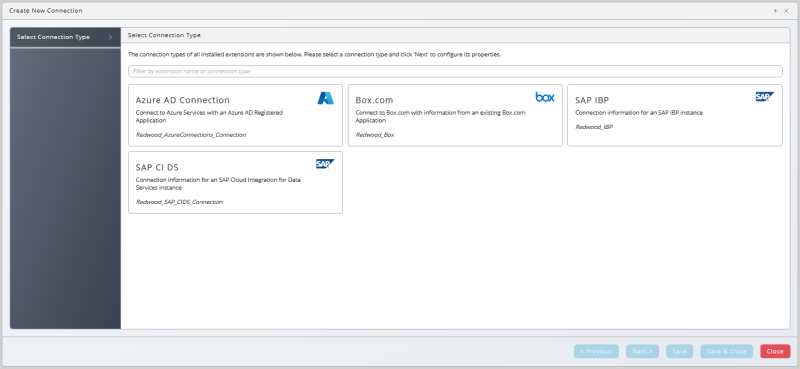
- Click SAP IBP under Select a Connection Type.
-
Click Next or Basic Properties and create a Queue and Process Server for the Connection. All required settings will be configured automatically.
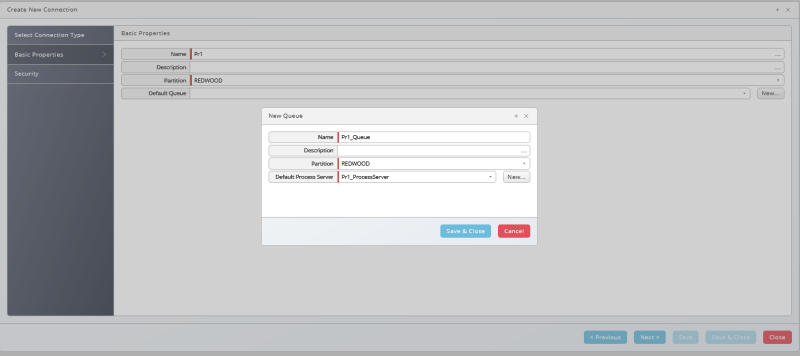
-
Click Next or Security, then click
 to specify which roles can access the Connection.
to specify which roles can access the Connection.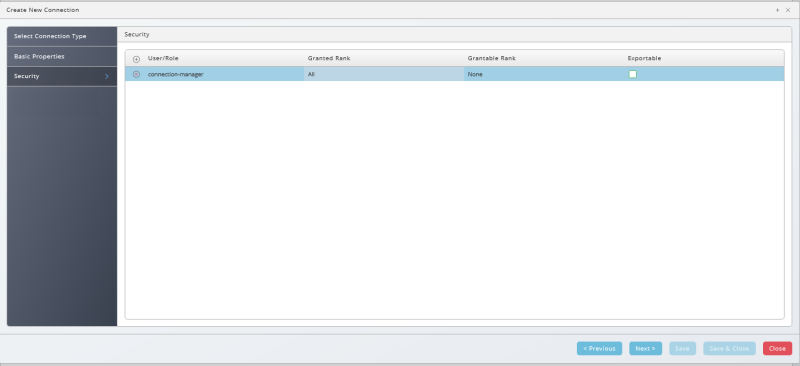
-
Click Next or SAP IBP Properties. This screen is different for different types of Connection. For SAP IBP, specify the URL, Username, and Password for your connection.
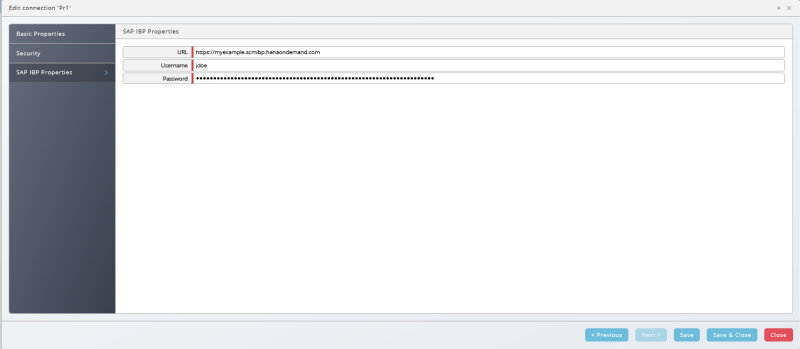
- Navigate to Environment > Process Servers and locate the SAP IBP Process Server. If it is not in status Running, right-click it and choose Start, then make sure it reaches status Running.
Note: Once the Process Server is running, it show as Running even if the URL or authentication settings are invalid.