About Operator Messages
Operator Messages provide information about errors and/or ask which steps to take when in a given situation, so that a human operator can deal with issues promptly and effectively. Some Operator Messages are generated automatically, and others you can create yourself. For some examples of Operator Messages, see Operator Message Examples.
To display Operator Messages, navigate to Monitoring > Operator Messages.
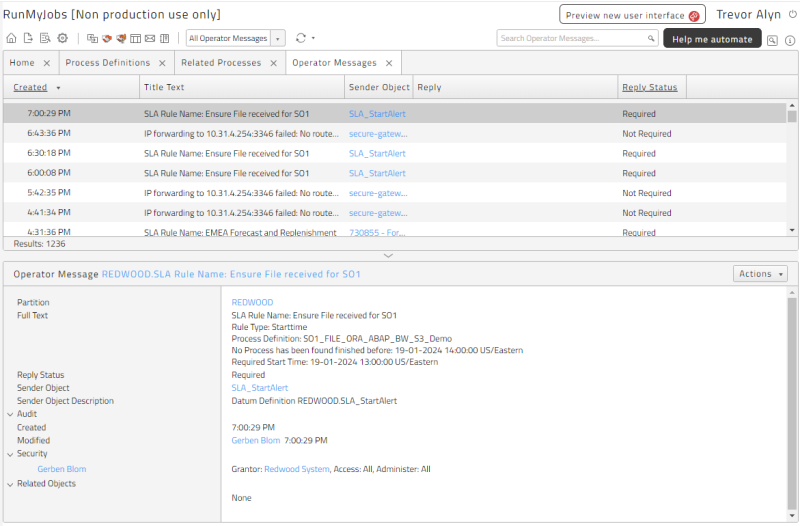
Some Operator Messages require a reply, and others do not. The Reply Status column indicates whether each Operator Message requires a reply or not. The possible statuses are:
- Not Required - The Operator Message does not require intervention.
- Required - The Operator Message requires intervention and must be replied to. Note that empty replies are not accepted.
- Replied - An operator has replied to the Operator Message.
Operator Messages that require a reply can optionally provide the operator with a list of options to choose from.
-
If an Operator Message has a single reply option, right-click it and choose Reply with '<the default reply>'.
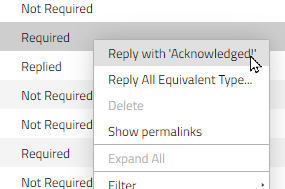
-
If an Operator Message has multiple reply options, right-click it and choose Reply. A dialog box lets you choose the appropriate reply.
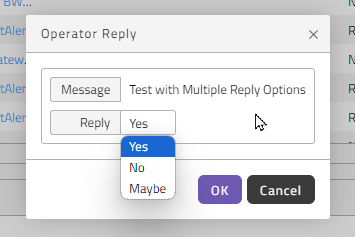
After you have replied to an Operator Message, you can view the reply by selecting the Operator Message and displaying the Detail View.
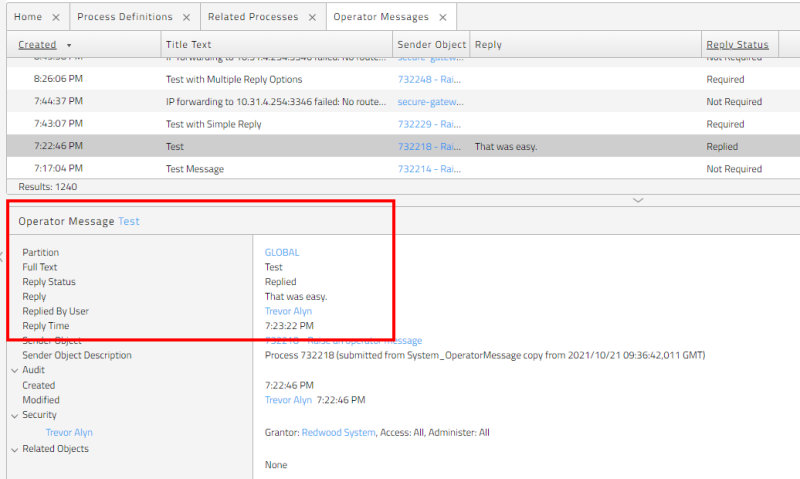
Operator Messages cannot directly affect a process or Chain. If you want to restart a specific Step or jump to a Step in a Chain based on the reply of an operator, consider using user messages instead.
Tip: You can reply to process-related Operator Messages from the context menu of the related process.