About Events
An Event is an Object that is raised (created) when something happens. For example, an Event can be raised when:
-
A file arrives in a directory.
-
A process completes.
-
An Operator manually raises the Event.
When an Event is raised, it can trigger a Job or Workflow. This lets you create automated flows that are driven by Events, rather than schedules.
After an Event is raised, it can be cleared. This, too, can trigger a Job or Workflow.
Raise Events and Wait Events
Raise Events and Wait Events are not specific types of Event objects. In fact, there is no way to designate an Event as a Raise Event or a Wait Event. Rather, Raise Event and Wait Event are fields on a Job or Workflow.
-
A Job or Workflow with a Wait Event will not execute until that Event is raised.
- A Job or Workflow with a Raise Event will raise that Event when the Job or Workflow reaches a particular status.
Jobs and Workflows can wait for one or more Wait Events to be raised before they start. They will not start until all required Wait Events are raised.
Raiser Comments and Clearer Comments
When an Event is raised or cleared, a comment called a "raiser comment" or "clearer comment" can be added (either automatically or manually) to the Job or Workflow call. You can specify a Default Raise Comment and Default Clear Comment as part of the Event's Definition, and Operators can customize the comment when they raise or clear the Event. Both raiser comments and clearer comments can be viewed in the Detail View.
Both raiser comments and clearer comments support substitution parameters.
Event Definitions
Every Event is based on an Event Definition (Configure > Automate > Scheduling tools > Event Definitions).
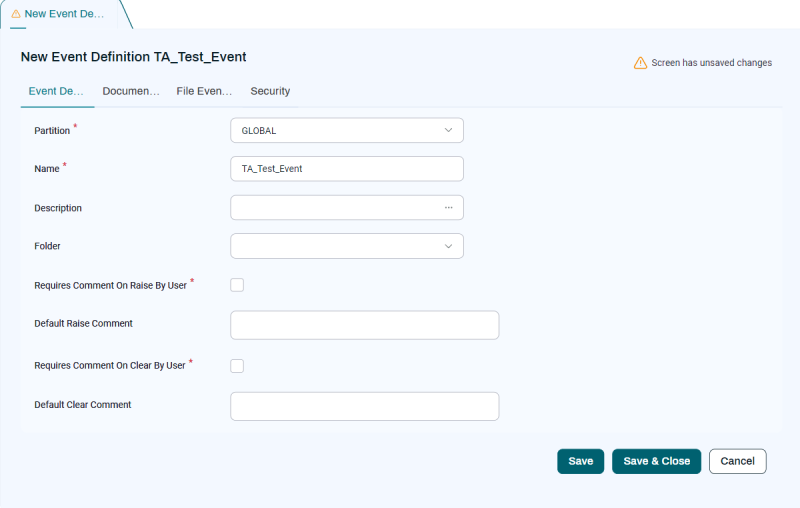
An Event Definition lets you do the following.
-
Specify a name for the Event.
-
Optionally equire an Operator to log a comment when they raise or clear the Event.
-
Specify default comments to be logged when the Event is raised or cleared.
-
Optionally add one or more File Event Definitions to the Event.
Raise comments and clear comments can be made mandatory, forcing users who manually raise or clear an Event to provide a reason for their actions. For Job and Workflow Definitions, the raise and clear comments can be defined on the Job or Workflow Definition.
Each Event has a Raiser Object field that indicates the Object or user that raised the Event. You can view an Event's Raiser Object by navigating to Configure > Control > Events and selecting the Event.
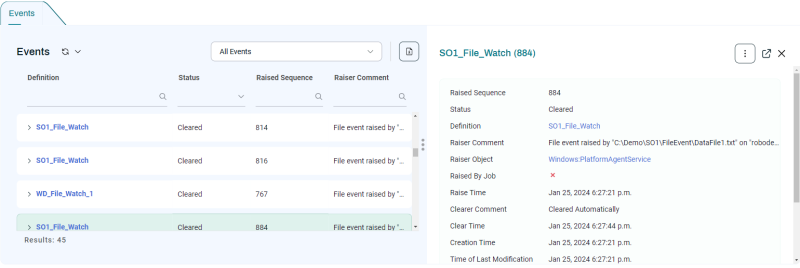
File Event Definitions
A File Event Definition is not a type of Event Definition. Rather, it is a rule associated with an Event Definition. A File Event Definition lets you specify that its parent Event should be raised when a file arrives in a particular directory.
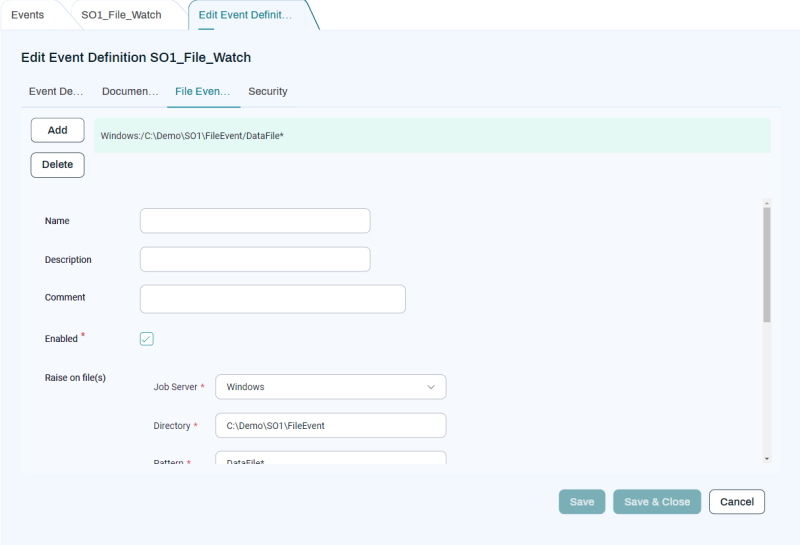
Event Statuses
Both Events and Event Definitions can have different statuses.
Events have three possible statuses, and they move through those statuses in the following order.
-
Pending (waiting to be Raised)
-
Raised
-
Cleared
Event Definitions have two possible states:
-
Raised: At least one Event of this type has been raised.
-
Not Raised: No Events of this type are currently raised.
Queueing Events
Raising an Event Definition object multiple times will create a queue of Event objects. In that queue, the first Event will be Raised, and all other queued Event objects will be Pending.
Clearing a Raised Event Definition clears its currently raised Event object. If there are other Pending Event objects queued for the Event Definition, the next Event object in the queue is Raised. If there are no more Pending Event objects to be raised, the Event Definition returns to the Not Raised state.