Detail View
When an Object is selected in a scrollable list, a Detail View displays at the right side of the window. (If this view does not display, click and drag left from the right side of the screen.) This Detail View provides comprehensive information about the object that is selected in the list, including any associated output and log files.
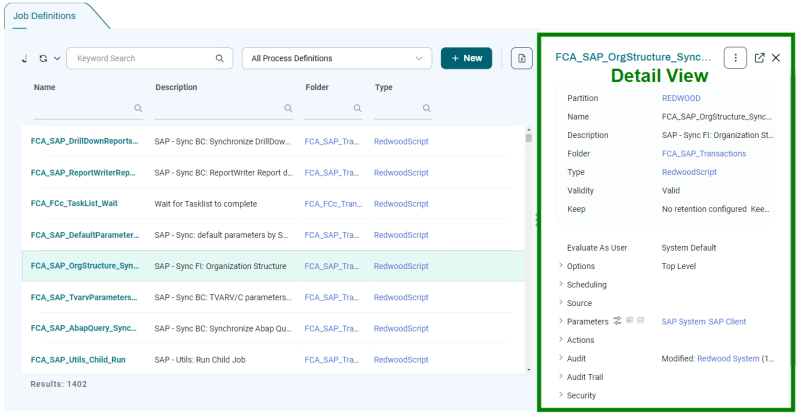
Detail View for some Objects displays in an overlay.
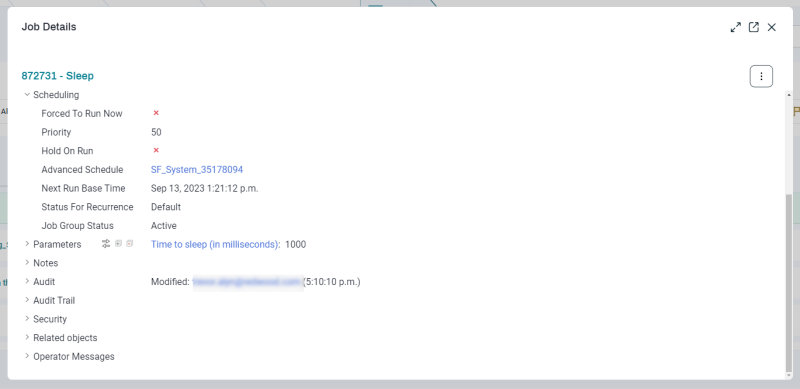
Job Notes and Operator Messages
By default, several of the internal Workflow components create Job notes under certain circumstances to store processing and/or error messages. You can overrule this and create Operator Messages instead by adding the following registry entry and setting its Value to OperatorMessage:
/configuration/jcs/JobChainMessageLocation