Job Control Tab
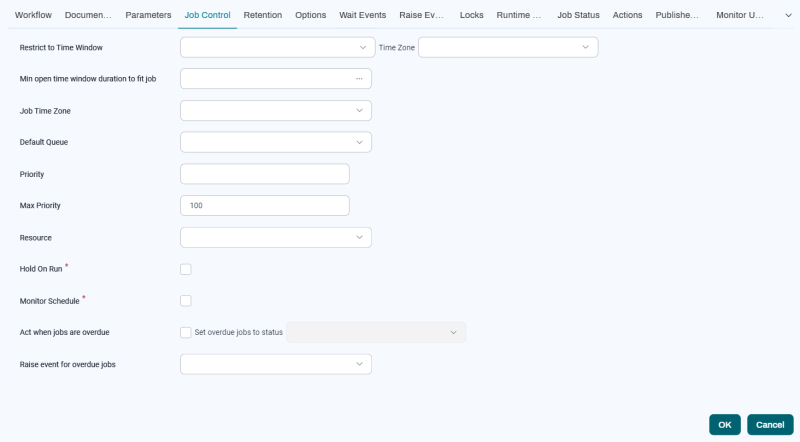
The Job Control tab lets you set the default values of scheduling Parameters. You can override these in the Run Wizard.
- Restrict to Time Window/Time Zone: The default Time Window and time zone for the Job or Workflow Definition. Time Zone is used only if the specified Time Window has no time zone. Can contain a String REL expression that returns the name (
<partition>.<timewindow>) of a Time Window. The<partition>is optional and defaults to GLOBAL. - Min open time window duration to fit job: Lets you prevent the Job or Workflow Definition from executing too close to the Time Window closing time. Specified in milliseconds.
- Job Time Zone: The default time zone for Jobs based on this Job or Workflow Definition.
- Default Queue: The default Queue.
- Priority: The default priority of the Job Definition.
- Max Priority: The maximum priority that can be set in the Run Wizard. A number from
1to100, with higher numbers being higher priority. Can contain a numeric REL expression that evaluates to a number between1and100. - Resource: Resources are used to locate Job Servers that offer the correct environment for a Job or Workflow Definition. Job or Workflow Definitions that use a Resource will run only on Job Servers that offer that Resource and have a free slot for the Job.
- Hold On Run: The default value for the scheduling parameter Hold on Run, which defines the status of the Job after it is submitted. When a process is submitted in Held status, human intervention is required to start it.
- Monitor Schedule: Monitor the schedule of processes in the Monitoring Dashboard.
- Act when jobs are overdue: Lets you control the status set when a Job has missed its Time Window.
- Scheduled: The Job will execute the next time the Time Window opens.
- Overdue: Marks the Job as Overdue, requiring operator intervention.
- Canceling: Cancels the Job. May require operator intervention.
- Held: Holds the Job. Requires operator intervention.
- Raise Event for overdue jobs: Lets you raise an Event if the Job misses its Time Window.
- Completion Strategy: This field displays only for certain types of Job Definition. The following completion strategies are available:
- Default: Sets the Job to a final state once its thread has completed.
- External: The status of the Job will be determined externally (a caller will set it for RunMyJobs).
- ExternalWaitForChildJobs: The status of the Job will be determined externally (a caller will set it for RunMyJobs), but the Job will wait for its children.
- Resilient: The Job will survive RunMyJobs server shutdowns. Once the central RunMyJobs server is restarted, the Job is restarted. Note that a process must be restartable to be able to use this completion strategy reliably.
The following scheduling parameters are only available on Job Definitions.
- Start Time: The start time of the Job.
- Time Window: The Time Window that specifies the start time of the Job.
Specifying a Start Time
The start time scheduling Parameter requires a date/time specification. You can specify the start time as follows:
=Time.parse('2021 12 24 14:59:59', 'yyyy MM dd HH:mm:ss')
or
14:59:59
Taking other Time Windows into Account
Assume that a Queue has a Time Window that is open Monday to Friday from 8:00AM to 5:00PM. A Job Server is serving the Queue, and the connection between the Job Server and Queue is named QueueProvider. This connection has a Time Window that is open Monday to Friday from 4:30PM to 7:45PM. Now, assume a Job must run on the Job Server in that Queue. If you set a Time Window on the Job Definition, that Time Window must be open between 4:30PM and 4:59PM or the Job Definition will never run.
Taking Time Windows and Time Zones into Account
Assume that a Queue has a Time Window that is open Monday to Friday from 8:00AM to 5:00PM in Europe/Paris. A Job Server is serving the Queue; the QueueProvider has a Time Window Monday to Friday from 3:30PM to 7:45PM in Europe/London. Remember that Europe/Paris is one hour ahead of Europe/London, and that both observe DST changes. However, the switches occur at the same time. A Job Definition must run on the Job Server in that Queue. If you set a Time Window on the Job Definition, the Time Window must be open between 4:30PM and 4:59PM Europe/Paris or 3:30PM and 3:59PM Europe/London, or the Job Definition will never run.
This can be complicated somewhat by DST changes when you use time zones from different regions of the world. For an example, see Time Zones.