Creating a Job from a Job Definition Template
A Job Definition Template is an unconfigured Job Definition.
Note: Job Definition Templates are only for creating Job Definitions in the Workflow Editor. They are visible only in the Workflow Editor.
To create a Job Definition from a Job Definition Template:
-
Create or open a Workflow.
-
Click Jobs. The Jobs overlay displays.
-
In the Jobs overlay, click New Jobs. The overlay lists the available Job Definition Templates.
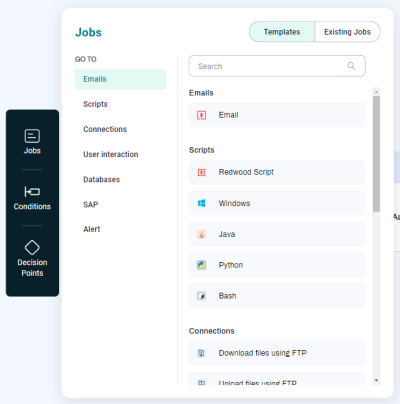
-
Job Definition Templates are listed on the right, broken down by category.
-
The GO TO list displays shortcuts that let you jump to different Job Definition Template categories on the right.
-
The Search field lets you search for Job Definition Templates.
-
-
Drag the Job Definition Template you want to the Workflow, as described in Creating a Workflow.
-
When you drop the Job Definition Template, a the Job Definition overlay displays, allowing you to configure the Job Definition.
-
When you are done, click Save. The Job Definition overlay closes.