Workflow Start Overlay
The Workflow Start overlay lets you do the following:
-
Use the Start (IN) Parameters tab to Map the Workflow's In Parameters to Job Calls in the Workflow.
-
Check Request Restart by Default for the Workflow.
-
Configure default Status Handlers.
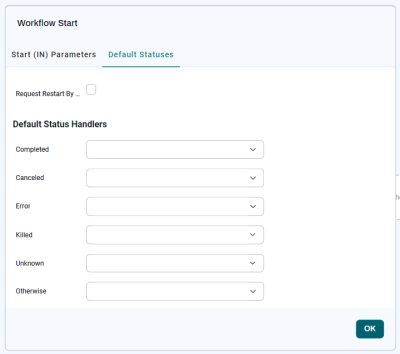
Once you have opened a Workflow for editing, you can display its Workflow Call overlay by clicking the START circle.
Request Restart By Default
The Request Restart by Default (also known as "easy restart") check box lets you control what happens when a Workflow goes into one of the following statuses:
-
Error
-
Canceled
-
Killed
-
Unknown
If Request Restart By Default is checked, such statuses are automatically set to Request Restart, and Default Status Handlers are not editable.
If this box is not checked, you can set Default Status Handlers at the Workflow level.
Tip: You can uncheck Request Restart By Default for Workflow Definitions you create in the future by creating a /configuration/ui/JobChain/NewChainDefaultsToEasyRestart registry entry and setting its value to false.
Default Status Handlers
The Default Status Handlers section lets you set default Status Handlers at the Workflow level. Because they are defaults, they can be overridden by Status Handlers that are applied at the Step level via Status Decision Points.