Process Definitions: Locks Tab
The Locks tab lets you specify one or more locks that must be available in order for the process to run. As soon as a process that uses all or part of lock has reached a final state, that process releases the lock.
Note: For more information about locks, see About Locks.
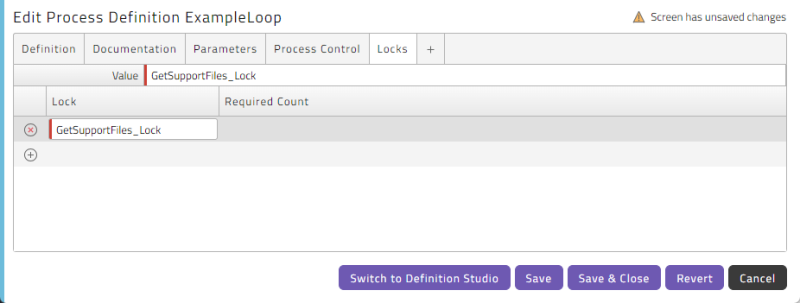
To assign a lock, choose its name from the Lock field. If it is a Counted or Shared Exclusive lock, you can also specify how many of the locks the process must wait for.
To add an additional lock, click ![]() .
.