Working with Mail Reactors
A Mail Reactor is a Chain Definition that a Mail Connector triggers when an incoming email arrives. A sample Mail Reactor named Redwood_Mail_Reactor is delivered with the mail-reactor.car file.

This example reactor Chain Definition consists of two Steps:
-
Step 1 uses the Redwood_Mail_Reactor_Parser Process Definition to extract the necessary information from the email and convert it into JSON. The JSON is then passed to the next Step with the Mail_Data Out parameter.
-
Step 2 uses the Redwood_Mail_Reactor_Handler Process Definition takes the parsed mail data, handles additional attachments, and answers the user message via email.
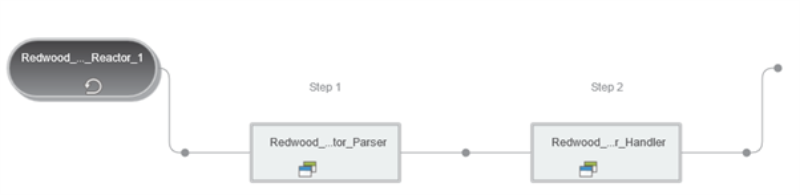
If the Chain finishes successfully, the original email is moved to the processed folder. If an error occurs, the original email is moved to the error folder.
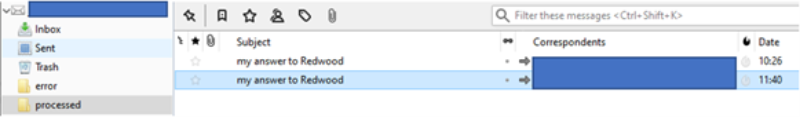
Email Response Options
Processes often require user interaction. For example, an approval or rejection from a person might be necessary after results have been checked on certain process stages. The goal of Mail Inbound is to give a business user the ability to reply to requests directly in the email with the use of mailto hyperlink so that user effort is minimal.

The options depend on the chosen workflow within the automated process. In the example above, the mailto hyperlink options are as follows:
- Reply Confirm: If the recipient clicks this option, the reply email will pop up automatically. If they send it, the user message will be replied to a few seconds later.
- Forward: This option lets the recipient forward the message to someone who can check the results, but should not be able to finalize the approval.
- Delegate: This option lets the recipient delegate the responsibility of finalizing the workflow to someone else (for example, if responsibility needs to be shifted to another department, or procedures have changed).
Note: Do not enter any additional text in the email after this mark: 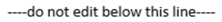
Adding Attachments
You can add attachments in the reply to a generated email before you send it. You can configure which file formats can be attached in the Mail Reactor Chain Definition.