About Folders
Folders are an organizational tool that lets you organize Objects into logical groups, according to the purpose that they serve.
Note: In older UI themes, Folders are referred to as Applications.
You can view your RunMyJobs instance's Folders at the bottom of the Configure Hub screen.
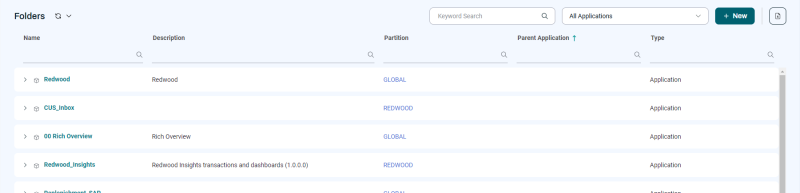
Each Folder belongs to a Partition. Within a Partition, you can use Folders to organize Objects into logical groups. For example, you might organize the Process Servers, Queues, Jobs, and Workflows for a decision support system into a Decision SupportFolder.
Folders can be nested one inside the other. For example, here is the hierarchy for a Folder named MyFolder.
Partition1.MyFolder
Partition1.MySubfolder
Partition1.MySubSubFolder
You can export Folders as CAR files, either manually or by running the System_ExportApplication Job. You can then import such CAR files into other instances of RunMyJobs by running the System_Import_ArchiveJob. This makes it easy to migrate objects, for example, from a "Test" environment into a "Prod" environment.