Run Job Overlay
The Run Job overlay lets you run a Job or Workflow without having to display the Job Definitions or Workflows screen.
To display the Run Job overlay, click Run at the top of the Monitor screen.
To find the target Job by navigating to its Folder, choose a Folder from the the Folder dropdown list, then choose the Job or Workflow you want to run from the Job Definition dropdown list.
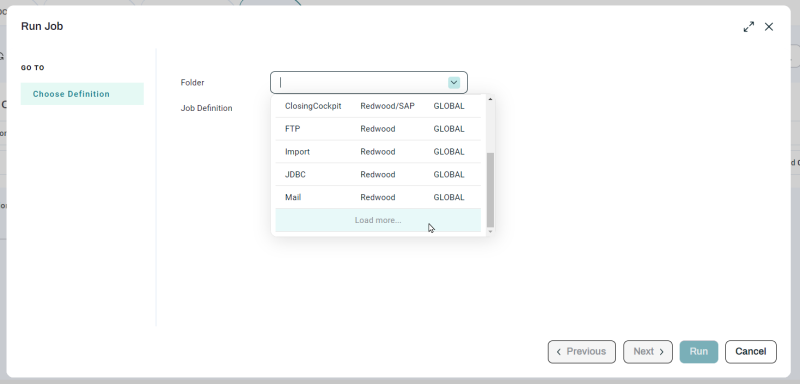
To find the target Job or Workflow by name, click the Job Definition field, then type the first few letters of the Job or Workflow name to quickly narrow down the list of Jobs and Workflows.
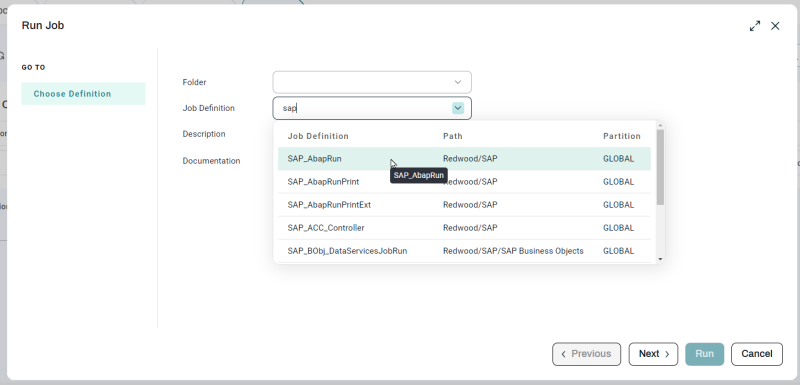
Once you have selected the Job or Workflow you want to run, click Next to navigate to the Run Wizard.