Configuring a Status Decision Point
To configure an individual Status Decision Point, click in the corresponding field. A menu displays.
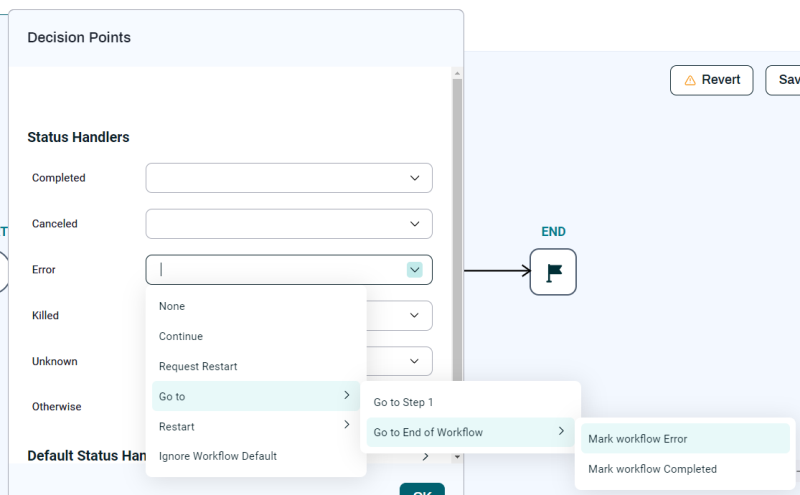
The options for configuring a Status Decision Point are as following for each status.
- None: Do nothing.
- Continue: Continue with the next Step (if any) as if the current Step or the Workflow call reached status Completed.
-
Request Restart: Attempt to restart the Step or Workflow call. For more information, see Request Restart.
Note: Restart Behavior is used to control when a Submit Frame should be interrupted and its recurrence stopped. By default, final states resume the recurrence of a Submit Frame.
- Go to: Go to another Step or to the end of the Workflow. Choose a specific Step or Go to End of Chain. If you choose Go to End of Chain, the options are:
- Mark Workflow Error: Puts the Workflow call into Error status.
- Mark Workflow Completed: Puts the Workflow call into Completed status.
-
Restart: Attempts to restart the Step or Workflow call.
-
Step
- Restart Step Current: Restart the Step.
- Restart Step Master: Restart the latest version of the Step.
- Step Delayed
- Restart Step Delayed Current: Restart the Step after a delay.
- Restart Step Delayed Master: Restart the latest version of the Step after a delay.
-
Failed Processes
- Restart Failed Processes Current: Restart the Job call that reached status Error.
- Restart Failed Processes Master: Restart the latest version of the Job call that reached status Error.
-
Chain
-
Restart Workflow Current: Restart the Workflow call.
-
Restart Workflow Master: Restart the latest version of the Workflow.
-
-
Note: Some of the options in this menu include both Current and Master options. If you choose the Current version of something, RunMyJobs will restart the Workflow or Job definition as it was defined when it was originally submitted. If you choose the Master version of something, RunMyJobs will restart the Workflow or Job as it is currently defined, regardless of how it was defined when it was originally submitted. The Master options give you a chance to correct any problems with a definition before you restart it.
Note: If a Job call has already reached status Skipped and previous iterations in the same Workflow never reached Completed, you can use the Otherwise Status Handler to control what happens next.
Note: You can change the order of Status Decision Points with RedwoodScript. However, any Status Decision Point that comes after Otherwise will be ignored.
Note: Status Decision Points do not fire for manual actions on the upper-most Job calls in a Workflow. For example, Status Decision Points do not execute if an Operator cancels or kills the Workflow
Tip: Step-level Status Handlers are not evaluated for disabled or skipped Steps. If you want to use a precondition and Status Handlers (to match Otherwise), set the precondition on all of the Job calls in the Step individually, rather than on the Step itself.