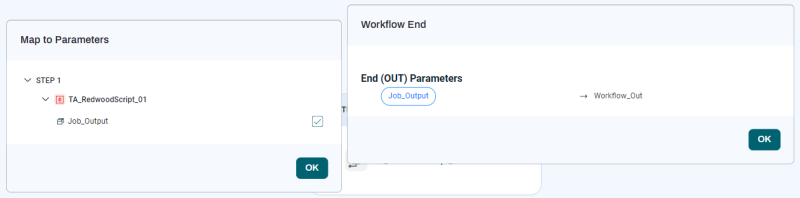Start and End Parameter Mapping
Start and End Parameter Mapping lets you configure mappings for a Workflow's In and Out Parameters.
Start Parameter Mapping
Assume you've created a Workflow with a first Step that contains a System_Mail_Send Job Call. By default, when you first create that Job Call, RunMyJobs shows a red indicator to show that you need to supply a Parameter value.
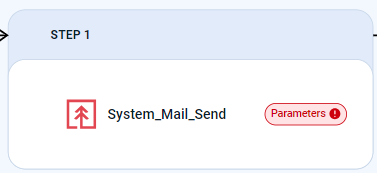
Assume you'd like to be able to supply this value when you run the Workflow. To do so, click the Workflow's name to display the Edit Workflow overlay. In the Parameters tab of the overlay, create a String parameter named Recipient for that Job. Make it an In Parameter, with a Default Expression of example@example.com.
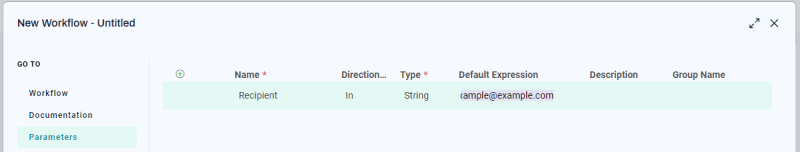
Now, all you need to do is map the Workflow's Recipient parameter to the To Parameter on the System_Mail_Send Job Call. To do so, click the Workflow's START icon. The Workflow Start overlay displays.
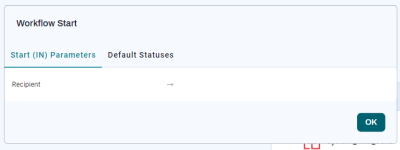
The Workflow's Recipient parameter displays, along with an arrow pointing to a blank area to indicate that the Parameter has not yet been mapped. If you hover opposite the Parameter name, an icon displays.
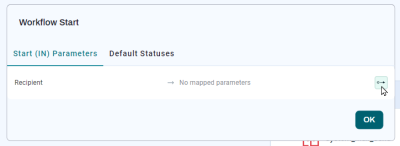
If you click this icon, the Map to Parameters overlay displays, with a hierarchical list of all Steps, Job Calls, and Parameters in the Workflow. To map the Recipient Workflow Parameter to the To Job Call Parameter, check the box next to To.
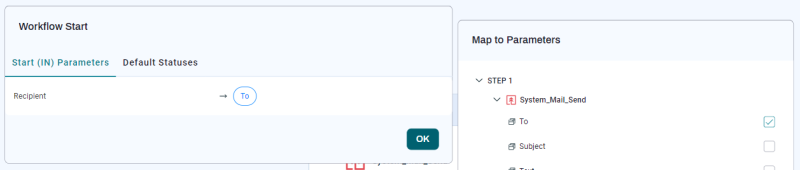
After you do so, the Recipient Parameter displays as mapped to the To Parameter in the Workflow Start overlay.
Now the user will be able to supply a Recipient value when they run the Workflow, and that value will be mapped to the To field in the System_Mail_SendJob Call.
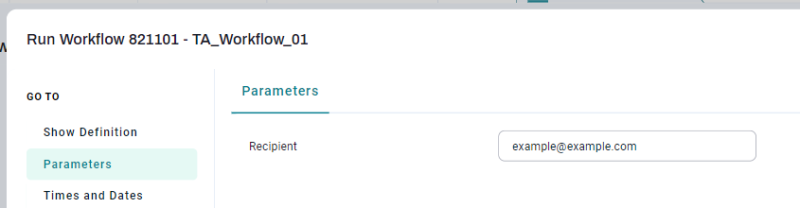
End Parameter Mapping
Assume you have a Job Definition that performs some actions and generates some output, and the output is sent to an Out Parameter named Job_Output. Assume that you have created a Workflow Definition that includes a call to this Job Definition, and you want to map the Job_Output value to an Out Parameter on the Workflow named Workflow_Out.
To map the Job_Output Parameter to the Workflow_Out Parameter, first click the END icon. The Workflow End overlay displays.
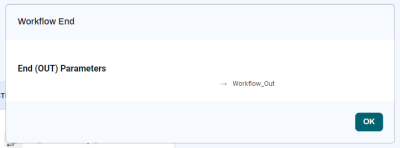
If you hover to the left of the Workflow_Out Parameter, a link icon displays.
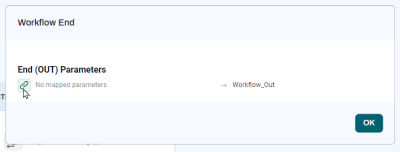
If you click this icon, the Map to Parameters overlay displays, with a hierarchical list of all Steps, Job Calls, and Parameters in the Workflow. To map the Job_Output Job Parameter to the Workflow_Out Workflow Parameter, check the box next to Job_Output.