Advanced Search
Note: This feature is available only in the Modern UI Theme.
The Advanced Search field displays at the top of the RunMyJobs user interface and can be accessed from anywhere within RunMyJobs. You can use this field to perform a global search for objects by name, object type, and several other options.
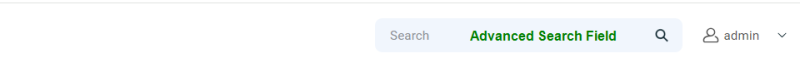
To perform an advanced search:
-
Type the first few characters in the name of the object you're searching for in the Advanced Search field, then press Enter. The Advanced Search screen displays, with your search string in the first field.
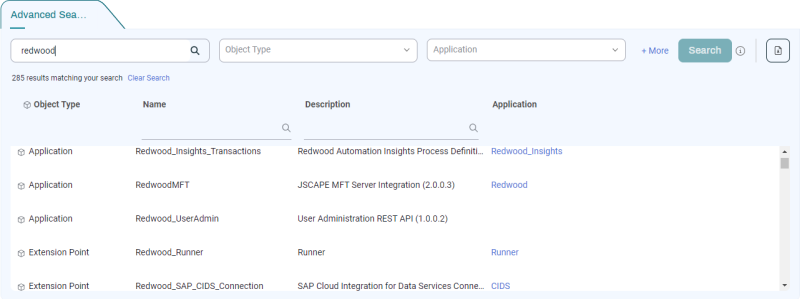
-
By default, objects of every type are searched. To restrict the search to a particular object type, choose an option from the Object Type dropdown list.
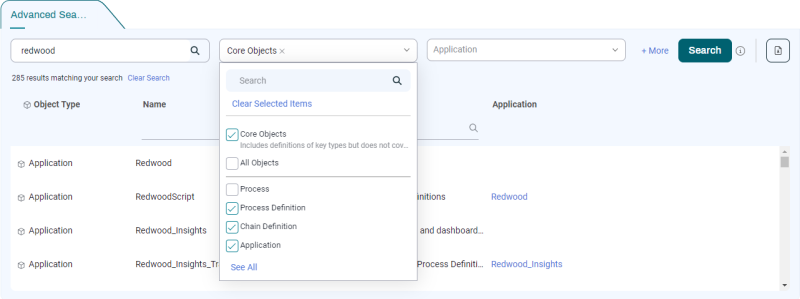
In the top section, you can choose from the following options:
-
Core Objects: Lets you search everything except secondary Objects such as Processes and Operator Messages.
-
All Objects: Lets you search all Objects.
If you want to search one or more specific Object types, uncheck Core Objects and All Objects, then select the Object types you want to search in the bottom section. If the Object type you want is not displayed in the list, click See All to display every Object type.
To quickly jump to a particular Object type, type the first few characters in the Search field at the top of the dropdown list.
To clear all selections with a single click, click Clear Selected Items.
To clear one option from the search field, click the X next to its name in the field.
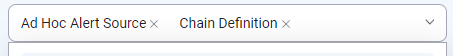
-
-
To restrict the search to one or more particular Folders, click the Folder dropdown list and select the Folders you want to search.
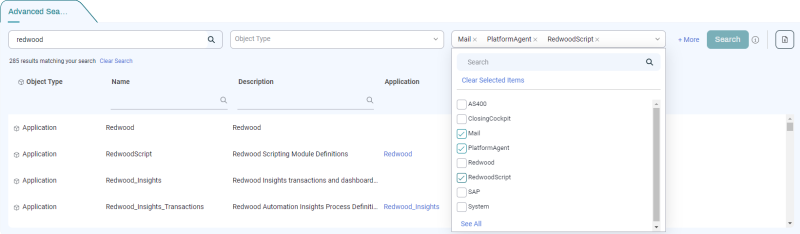
This field works the same way as the Object Type field, but does not include the Core Objects and All Objects check boxes.
-
For additional search options, click + More. Any options you select display as additional search fields.
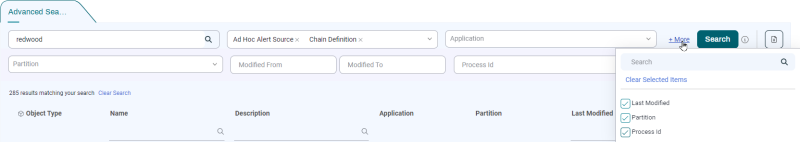
Note: If you search using multiple fields at the same time, only entries that match ALL of the search field values are returned. If you search for multiple values within a search field, entries that match ANY of those values are returned. In other words, searching multiple fields is an AND search, and searching for multiple values within one field is an OR search.