Studio Screen
The Studio screen prompts you to create a Workflow. It also includes a link to the Folders screen and displays the three most recently edited Workflows.
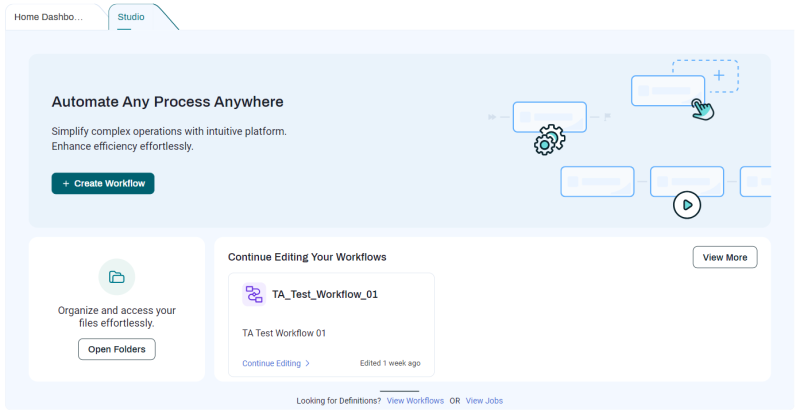
If you click View More, the full list of Workflows displays. This is the same result you would get if you navigated to Configure > Automation > Workflows.
The View Workflows and View Jobs inks at the very bottom let you display the full list of Workflows and Jobs.