About Process Alert Sources
Process alert sources let you generate an Operator Message when a process with a particular name reaches a particular status (such as, for example, Error).
Each process alert source has a Name Pattern, which you can use to match one or more Process Definition or Chain Definition names. This lets you monitor multiple related processes with a single process alert source. You can also configure a single process alert source to generate different Operator Messages for different statuses.
In addition, you can:
-
Limit process alert sources to triggering only within particular Time Windows.
-
Customize the text displayed in the Operator Message.
-
Optionally specify who Operator Messages should be sent to.
-
Trigger an email or SMS message.
-
Trigger a dynamic escalation.
-
Control whether the process alert source applies to Chains, Steps, and/or processes.
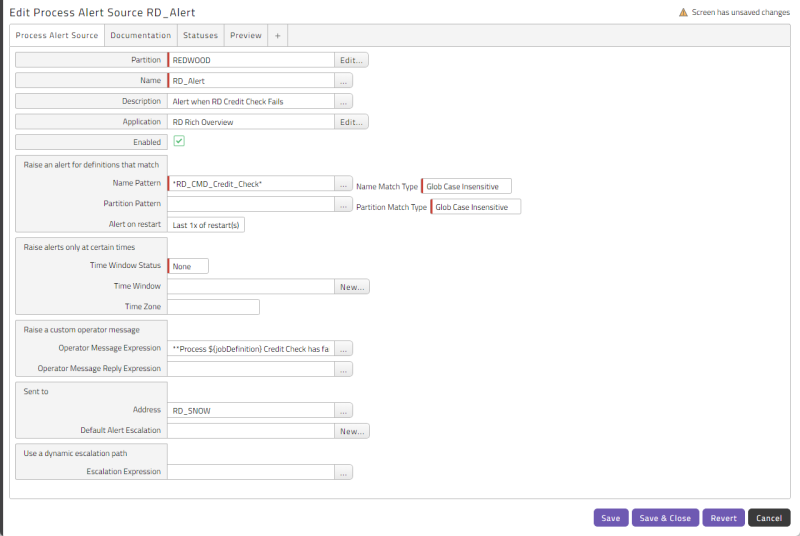
Criteria
Process alert sources raise alerts when a Step changes status. They match a status on three criteria:
- A pattern matching the partition/name of the definition (required).
- The new status of the process, parent, Step, and/or Step process (required).
- The parameters of the process (optional). Parameter matches are used to raise alerts or notifications on generic Process Definitions such as SAP_AbapRun. Because all of these processes have the same name, additional criteria are needed to distinguish specific SAP Systems, programs, or variants.
Note: The name of a Step is the name of the parent Chain Definition.
Operator Message and Reply Expressions
The Operator Message to use is specified as an expression that allows substitution parameters, see the parameters below. The message can be specified at the alert source level, and overridden per status. If no message is specified at any level, the default message is Acknowledge.
The reply expression works the same way as the reply expression for the System_OperatorMessage Process Definition. This can be specified at the alert source level, and overridden per status. If no reply expression is specified, the default reply expression is Acknowledge.
Escalations
If nobody has resolved an alert in a timely fashion, you can escalate it to another operator with escalations. Escalations send Operator Messages and emails (via Email Alert Gateways). If a specific condition does not have an escalation, no Operator Message is sent and the condition is ignored.
Process alert sources use two rules to determine the alert escalation to use:
- An expression to determine a dynamic escalation name. This expression supports
${variable}substitutions and REL syntax for expressions. The expression is always evaluated first. - If no escalation matches the expression, RunMyJobs uses a default alert escalation.
The list of default escalations is Error_Reporting, Error_Finance, Error_Sysadmin, and Error_Processes. These are used as follows.
- Process from Process Definition belonging to Reporting reaches status Error: Error_Reporting
- Process from Process Definition belonging to Finance reaches status Canceled: Error_Finance
- Process from Process Definition belonging to Sysadmin was killed: Error_Sysadmin
- Other matching processes: Error_Processes